2025 Guide to Choosing the Right Apple CarPlay Adapter for Cars Without CarPlay

Imagine turning your car into a smart hub without replacing its entire infotainment system. That’s exactly what a carplay adapter does! It connects your iPhone to your car wirelessly, giving you access to navigation, calls, and music on the go. Plus, it keeps your hands on the wheel and your eyes on the road. 🚗✨
Key Takeaways
Wireless CarPlay adapters make your car smarter. They let you use maps, calls, and music safely while driving.
Pick an adapter that works with your car and iPhone. This avoids problems and makes sure it works smoothly.
Find features like voice commands and updates. These improve your drive and keep the adapter working well.
Understanding Wireless CarPlay Adapters
How Wireless CarPlay Works
Ever think about how your phone links to your car without wires? Wireless CarPlay uses Bluetooth and Wi-Fi to do this. First, Bluetooth makes a quick connection between your phone and car. Then, Wi-Fi handles bigger tasks like playing music or using maps. This mix makes the connection fast and smooth.
After connecting, your car’s screen shows your phone’s apps. You can use Maps, Messages, or Spotify right from the car’s display. It’s like having your phone’s best tools on your dashboard. You don’t need to hold your phone, so it’s safer. A good carplay adapter is all you need to make this work.
Advantages of Wireless Over Wired CarPlay
Why choose wireless? It’s super easy to use. No more messing with cables every time you drive. Just start your car, and your phone connects by itself. This saves time and keeps your car neat.
Wireless CarPlay also gives you more freedom. You can leave your phone in your pocket or bag and still use it. New wireless adapters are stable, so calls and music won’t cut out. It’s perfect for anyone who wants a smooth driving experience.
Key Features to Look for in a CarPlay Adapter
Works With Your Car and iPhone
Not every adapter fits all cars or iPhones. Before buying, check if it works with your car and iPhone version. Many adapters, like USB plug-and-play ones, fit over 800 car models. They also work well with iPhones 10 or newer. This helps you avoid setup problems. Always read product details to prevent surprises.
Strong Connection and Good Performance
A strong connection is important for smooth music and maps. Choose adapters that don’t disconnect often and respond quickly. This helps when using maps or voice commands. Good adapters also give clear sound and video. Reading reviews can help you find the best ones.
Easy to Install and Use
Nobody likes hard setups. The best adapters are simple to use. Most just need plugging into your car’s USB port. Then, pair your iPhone using Bluetooth and Wi-Fi. Some even pair automatically. With the right adapter, you’ll be ready in minutes.
Cool Extras (like voice control and updates)
Extra features can make driving easier. Voice control lets you handle calls, texts, and music hands-free. Some adapters also get updates to work with new iOS versions. These updates can improve how they work and add new tools. This makes your adapter a smart long-term choice.
Best Wireless CarPlay Adapters in 2025

Overview of Top Adapters
Picking the best wireless CarPlay adapter can be tricky with so many choices. To help, here are some of the best-rated adapters in 2025:
CPLAY2air: Popular for its quick connection and steady performance.
CarLinkit 2.0: A good mid-range choice with fair price and quality.
JoyeAuto: Works smoothly and fits many car models easily.
CARLUEX PRO Wireless CarPlay/Android Auto Adapter: Made for cars from 2016 to 2023, it supports both iPhones and Androids.
CARLUEX for BMW Wireless CarPlay Adapter: Built for BMWs, it even works with apps like Netflix.
Each adapter has special features that make it unique and useful.
Comparison of Features and Performance
When picking adapters, check their connection, reliability, and extra tools. Here’s a simple comparison:
Feature/Performance | Ottocast | Motorola MA1 |
|---|---|---|
Connection Options | WiFi, Bluetooth, USB | Bluetooth only |
Reliability | Fewer drops, very steady | Sometimes lags |
Speed | Quick transitions | Not available |
Extra Features | Updates, streaming apps | Google Assistant included |
Design | OLED screen for status | Small, no screen |
Ottocast is great for speed and reliability, while Motorola MA1 is simple with Bluetooth-only use. Choose based on what you need most—speed, features, or simplicity.
Pricing and Value for Money
Wireless CarPlay adapters come at different prices with various features:
Entry-Level Adapters: Cheap but basic. Good for simple needs.
Mid-Range Adapters: Cost more but offer better quality and connection. For example, CarLinkit 2.0 is a great mid-range pick.
Premium Adapters: Expensive options like Ottocast have advanced tools and better reliability.
If you want good value, mid-range adapters like CarLinkit 2.0 are a smart pick. For top features and long-term use, premium adapters are worth it.
Installation and Setup Guide for CarPlay Adapters

Step-by-Step Installation Instructions
Setting up a CarPlay adapter might seem hard, but it’s simple. Follow these steps to get it working quickly:
Check Your Dashboard Space: Look at the area where the adapter fits. Make sure there’s enough space for it.
Turn Off the Battery: Always stay safe! Disconnect your car’s battery before starting.
Find Screws and Clips: Locate the screws and clips holding your current system in place.
Take Out the Old System: Remove the old infotainment system carefully to avoid damage.
Connect the Wires: Attach the wires for the new adapter. Use the instructions that come with it.
Add the Microphone and Headset: Plug in the microphone and headset for voice commands.
Test Everything: Turn on your car and check if the adapter works. Make sure apps show up correctly.
Once it’s all set, secure the adapter and enjoy using CarPlay. You can also change settings like widgets to make it your own.
Troubleshooting Common Issues
Sometimes, problems happen during setup. Don’t worry—they’re usually easy to fix. Here are some common issues and how to solve them:
Connection Problems: If the adapter disconnects often, check your Wi-Fi or restart the system.
Old Firmware: Update your adapter to the latest version. Updates fix bugs and improve how it works.
Compatibility Issues: If your iPhone won’t connect, check if the adapter supports your iOS version.
Signal Interference: Other devices might block the connection. Turn off nearby Bluetooth or Wi-Fi devices.
Big Problems: If nothing works, ask a professional for help.
Keeping your adapter updated and testing it often can stop most problems. If issues keep happening, resetting the system might fix it.
Price and Value Analysis of CarPlay Adapters
Price Ranges and What to Expect
CarPlay adapters come in many price ranges for all budgets. Basic adapters, like the single-board version at $235, are affordable. Mid-range options, such as Joyeauto at $375, offer more features like AUX audio input. Premium adapters, like NM Automotive at $590, provide advanced tools, including digital audio via MOST.
If you want a big upgrade, consider the Pioneer AVIC-8100NEX. It costs $1,400 but often has discounts. Adding $200 for installation makes it a smart way to modernize your car without buying a new one.
Here’s a simple comparison of popular adapters:
Adapter Name | Price | Features |
|---|---|---|
NM Automotive | ~$590 | Installed board with remote box, analog audio via AUX. |
Mr 12 Volt | $500 | Installed board with remote box, digital audio via MOST. |
Joyeauto | $375 | Installed board with remote box, analog audio via AUX. |
Joyeauto clone | $325 | Same as Joyeauto but cheaper. |
Single board version | $235 | Built-in CarPlay board, no remote box. |
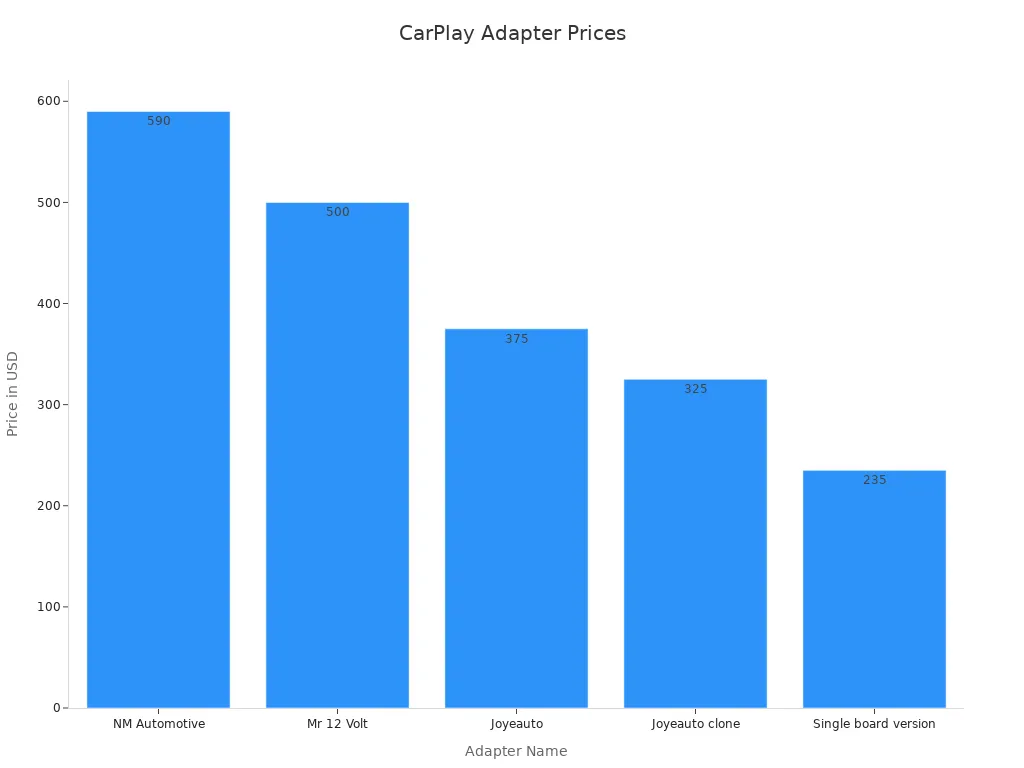
Evaluating Value Based on Features and Reviews
When picking a CarPlay adapter, balance price, features, and reviews. For example, the CPLAY2air Wireless Adapter is loved for its smooth connection. Some users, however, mention rare audio or connection issues. Even with these small problems, it works well 95% of the time, making it a solid choice.
Mid-range adapters often give the best value. They are affordable and include features like voice control and updates. Premium adapters cost more but offer better tools and reliability. Reading reviews can help you find the right one for your needs.
“Most users say the CPLAY2air Wireless Adapter connects well and improves driving. But some mention occasional connection problems.”
In the end, the best adapter depends on what matters most to you—price, performance, or extra features.
Future Trends in Wireless CarPlay Technology
Improvements in Speed and Connection
Wireless CarPlay is becoming faster and more stable each year. If slow connections or dropped signals annoy you, better days are ahead. Many adapters now have 5GHz chips built-in. These chips make connections quicker and cut down waiting time. You can start your car and connect almost instantly.
Here’s how these changes make things better:
Feature | Benefit |
|---|---|
Built-in 5GHz chip | Faster links and less waiting. |
Strong connection | Works well, even on long trips. |
Regular updates | Keeps your adapter working with new technology. |
Clear sound | No delays, so music and calls sound great. |
These upgrades make sure your adapter works smoothly, giving you a better driving experience.
Combining With New Technologies (like AI and 5G)
The future of wireless CarPlay is smarter and faster. Imagine your car knowing what you need before you ask. That’s what AI can do. AI helpers will make hands-free tasks easier. They’ll suggest routes, songs, and more based on your habits.
5G is another big change. It brings faster updates for maps and quicker data sharing. This means live traffic updates and smooth streaming without pauses.
Here’s how these new tools are changing things:
Trend | Impact |
|---|---|
AI Features | Smarter commands and custom driving help. |
Faster data and real-time updates with other cars. | |
Electric Cars | Tools like finding chargers and tracking energy use. |
Cybersecurity | Better safety from hacking and data theft. |
These changes are making wireless CarPlay smarter and more useful. From faster links to clever features, the future of car tech is exciting.
Picking the right CarPlay adapter can be simple. Look for one that works with your car and is easy to use. Choose features that suit what you need most. Whether for safety or convenience, get an adapter that improves your drive. The best adapter is the one that fits your car and life well.
FAQ
How can I tell if a CarPlay adapter fits my car?
Look at your car’s infotainment system and model year. Most adapters show a list of compatible cars in their details.
Can Android phones work with a CarPlay adapter?
Yes, they can! Many adapters also support Android Auto. Check for dual-use adapters like LEADSIGN’s BMW CIC Interface Kit.
Do wireless CarPlay adapters need to be updated?
Yes, they do! Updates help them work with new iOS versions and fix problems. Visit the maker’s website often to check for updates.
💡 Tip: Turn on automatic updates if your adapter allows it. This saves time and keeps it working well.
See Also
Tips To Prevent Errors When Selecting An Apple CarPlay Adapter
Key Features Of An Excellent Apple CarPlay Adapter For Non-CarPlay Vehicles
Always Aim High: Find The Ideal Apple CarPlay Adapter
Comprehending Apple CarPlay Adapters For Vehicles Lacking CarPlay

