Essential Tips for Picking the Right Carlinkit Mini Wireless Adapter

Choosing the best android auto and apple carplay wireless adapter for your car is important. It can make driving easier and more fun. Imagine starting your car and your phone connects right away. A good adapter works fast and without problems. This makes every trip smoother. The Carlinkit Mini Wireless Adapter makes things even better. It gives a strong connection, even in busy areas. You can enjoy music and maps without interruptions.
Some drivers worry about sound quality with wireless adapters. The Carlinkit Mini uses smart tech to give clear sound, just like wired systems.
Key Takeaways
The Carlinkit Mini Wireless Adapter is simple to set up. Plug it in, connect it to your phone, and go wireless in less than 20 seconds.
This adapter works with many cars and phones. Make sure your car has wired CarPlay or Android Auto to use it.
Drive without cable mess using the Carlinkit Mini. It connects wirelessly and lets you charge your phone without stopping.
Key Features of the Carlinkit Mini Wireless Adapter

Compact and Portable Design
The Carlinkit Mini Wireless Adapter is small and easy to carry. Its tiny size fits in your car or pocket without trouble. You might even forget it’s there! Check out its size and weight below:
Dimension | Value |
|---|---|
Length | |
Width | 20.59 mm |
Height | 11.41 mm |
Material | PC+ABS |
Weight | 0.024 kg |
This lightweight design keeps your car neat and tidy. The strong PC+ABS material makes it tough for daily use.
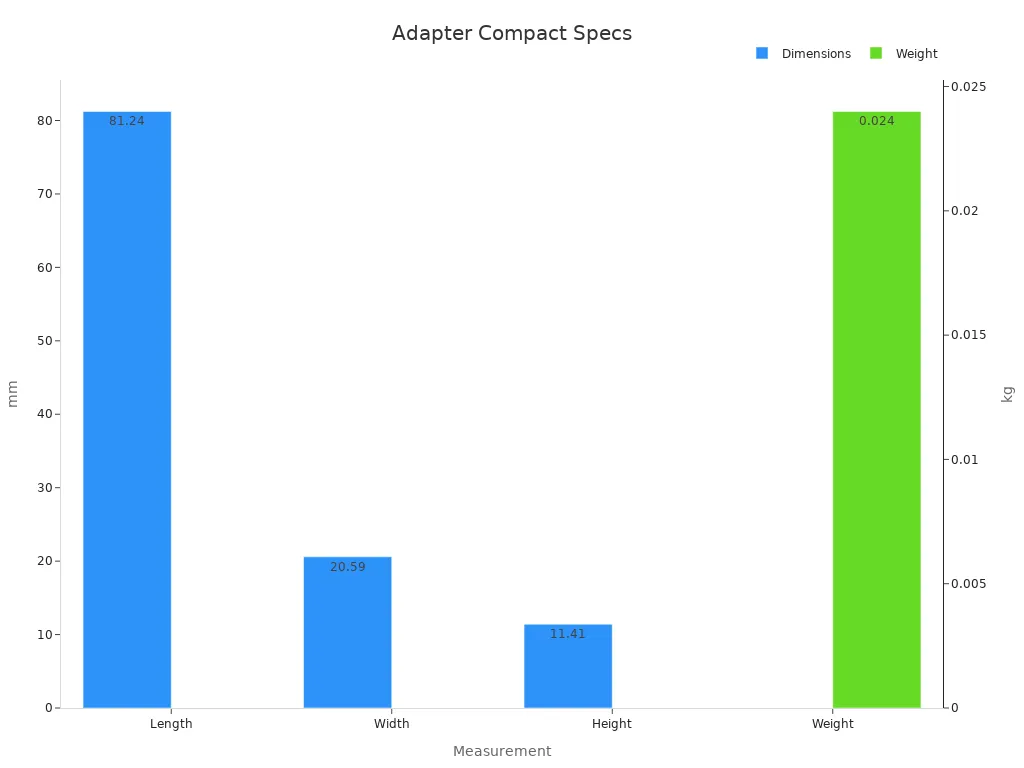
Wireless Connectivity for Android Auto and Apple CarPlay
No more messy wires! The Carlinkit Mini connects android auto and Apple CarPlay wirelessly. It uses Wi-Fi 5 (802.11ac) for fast and steady connections. Here’s why it’s great:
Speeds go up to 866 Mbps.
WMM Quality of Service keeps voice commands clear.
A 20 MHz channel on 5 GHz avoids interference in busy places.
With this adapter, you can use android auto for maps, music, and calls without problems. It’s like having a helpful co-pilot every time you drive.
Plug-and-Play Functionality
Setting up the Carlinkit Mini is super simple. Plug it into your car’s USB port, pair it with your phone, and you’re ready. Most people finish setup in under 20 seconds after starting their car. No hard steps or tech skills needed!
Tip: Check if your car and phone work with it before buying.
This plug-and-play feature makes the Carlinkit Mini easy for everyone. Whether you love tech or not, you’ll find it simple to use.
Compatibility of the Wireless CarPlay Adapter
Supported Vehicles and Infotainment Systems
Wondering if the Carlinkit Mini Wireless Adapter works in your car? Great news! It fits many cars and infotainment systems. Whether you drive a fancy car or a regular one, this adapter works well. Here are some brands it supports:
Models Supported | |
|---|---|
Audi | Various |
BMW | Various |
Mercedes-Benz | Various |
Ford | Various |
Volkswagen | Various |
Toyota | Various |
If your car has wired CarPlay or android auto, this adapter should work fine. Just check if your USB port transfers data. Some older cars only have power-only USB ports.
Compatible Smartphones and Operating Systems
The Carlinkit Mini isn’t just for cars. It also works with many phones and systems. Whether you use an iPhone or an Android, it connects easily. It supports iPhones with iOS 10 or newer. For Android, it works with version 9.0 or later. This means you can use apps, music, and maps without trouble.
How to Check Compatibility Before Purchase
Before buying, make sure it’s compatible. Here’s how to check:
Open your car’s infotainment settings for CarPlay or android auto.
Read your car manual for compatibility info.
Search online for your car model and "CarPlay" or "android auto."
Contact Carlinkit customer service for help.
Also, confirm your car has wired CarPlay or android auto. Check if your USB port supports data transfer. If unsure, look at the updated Carlinkit compatibility list.
Tip: Not sure? Ask customer support to avoid wasting time.
Performance and Connectivity
Connection Speed and Responsiveness
Speed is important for wireless adapters. You want android auto or Apple CarPlay to connect fast. The Carlinkit Mini uses advanced tech to make this happen. It supports Wi-Fi 5 (802.11ac) with speeds up to 867 Mbps. This means quick connections when starting your car or switching apps.
The adapter also has WMM Quality of Service. This feature helps touch inputs respond faster. It also makes voice commands work smoothly. Whether you’re using maps or playing music, the connection stays steady.
Here’s a table showing how it performs:
Metric | Description |
|---|---|
Round Trip Time (RTT) | Measures delay for faster responses. |
Jitter | Keeps packet timing steady for better connection. |
Bandwidth | Handles lots of data for smooth android auto use. |
Packet Loss Rate (PLR) | Reduces lost data for stable connections. |
These features make the Carlinkit Mini fast and reliable.
Stability During Use
A strong connection is key for easy driving. The Carlinkit Mini stays stable even in tough areas. Its Broadcom BCM4358 processor keeps performance smooth. You won’t lose connection while using maps or making calls.
This adapter works well for short drives or long trips. It handles crowded networks without problems. You can enjoy android auto without interruptions.
User Experience and Feedback
What do people say about the Carlinkit Mini? Most users love how easy it is to use. Here’s what they like:
Ease of Use: Simple plug-and-play setup for everyone.
Reliable Connection: Strong link to CarPlay and android auto.
Wireless Freedom: No messy wires to deal with.
Some users mention small bugs, but updates fix them. Checking compatibility before buying avoids issues. Overall, the Carlinkit Mini gives a great experience for drivers.
Setup and Installation Guide

Step-by-Step Installation Process
Setting up the Carlinkit Mini Wireless Adapter is fast and simple. Follow these steps:
Unbox the Adapter: Open the box and take out the adapter. Keep the manual nearby for help.
Plug It In: Connect the adapter to your car’s USB port. Make sure the port allows data transfer.
Pair Your Phone: Turn on your car’s screen. Go to your phone’s Bluetooth settings and connect to the adapter.
Enable Wireless Android Auto or Apple CarPlay: After pairing, your phone will ask to enable wireless android auto or Apple CarPlay. Follow the instructions on the screen.
Test the Connection: Try using apps like maps or music to check if it works well.
That’s all! The setup takes less than a minute, and you’re ready to enjoy wireless features.
Tips for a Smooth Setup
Here are some tips to make setup easier:
Check Compatibility: Make sure your car and phone support android auto or Apple CarPlay before starting.
Update Your Phone: Keep your phone’s software updated for better performance.
Restart If Needed: If it doesn’t work right away, restart your car and phone.
These tips can save you time and effort.
Common Setup Mistakes to Avoid
Avoid these mistakes for a smooth setup:
Using the Wrong USB Port: Some cars have multiple USB ports, but not all allow data transfer. Check before plugging in.
Skipping Firmware Updates: Update the adapter’s firmware to get the latest features and fixes.
Ignoring Compatibility Checks: Always confirm your car and phone are compatible to avoid problems.
By avoiding these mistakes, you’ll have an easy and stress-free installation.
Troubleshooting Common Issues
Fixing Connection Drops
Losing connection can be annoying during navigation or music. Don’t worry, there are easy fixes:
Restart your devices: Turn off your car and phone. Then, turn them back on. This often solves small problems.
Check Wi-Fi and Bluetooth: Make sure both are on. Try turning them off and back on again.
Reconnect the adapter: Forget the adapter in your phone’s Bluetooth settings. Then, pair it again.
If the problem continues, update the adapter’s firmware. Updates fix bugs and make connections more stable.
Tip: Keep other electronics away from the adapter. They might mess with the signal and cause drops.
Resolving Compatibility Problems
Sometimes, the adapter might not work with your car or phone. This could be a compatibility issue. Here’s how to fix it:
Check your car’s system: Make sure it supports wired android auto or Apple CarPlay.
Check your phone’s software: Android needs version 9.0 or newer. iPhones need iOS 10 or later.
Update the adapter’s firmware: Firmware updates often solve compatibility problems.
If it still doesn’t work, contact customer support. They can help you with more solutions.
Updating Firmware for Better Performance
Updating firmware is important. It fixes bugs and improves how the adapter works. Carlinkit releases updates often to keep things running smoothly.
Here’s how to update:
Go to the Carlinkit website and download the latest firmware.
Use a USB cable to connect the adapter to your computer.
Follow the instructions on the screen to install the update.
Note: Be careful when updating. Some users have had issues like broken adapters. Follow the steps exactly to avoid problems.
Regular updates keep your adapter working with the newest android auto features. This makes driving easier and more enjoyable.
Comparison with Other Android Auto and Apple CarPlay Wireless Adapters
Why the Carlinkit Mini is Special
The Carlinkit Mini is faster, better designed, and easier to use. It connects to Android Auto or Apple CarPlay quicker than most other adapters. Its boot-up time is only 12 seconds, while others take about 15 seconds. Connecting wirelessly to CarPlay takes just 11 seconds, making it one of the fastest options.
Its design is also unique. The Carlinkit Mini has both USB-A and USB-C connectors for flexibility. Many other adapters stick to basic designs without this feature. The colorful menu display makes navigation simple, unlike the plain menus of competitors.
Feature | Carlinkit Mini Wireless Adapter | Competitors |
|---|---|---|
Boot-up Time | 12 seconds | 15 seconds (average) |
Wireless CarPlay Connection | 11 seconds | Varies (slower) |
Menu Display Quality | Colorful and informative | Basic menus |
Audio Delay (after update) | 400ms | 1000ms (default) |
Design | Double-ended USB-A and USB-C | Standard designs |
Differences Between Carlinkit Mini and Others
The Carlinkit Mini balances speed and performance better than most adapters. Some competitors have lower audio delay (200ms), but the Carlinkit Mini improved its delay to 400ms after updates. This makes music and calls sound better. Its boot-up and connection times are still faster, making it a dependable choice.
Specification | Carlinkit Mini SE | Competitors (Average) |
|---|---|---|
Boot-up Time | 12 seconds | 15 seconds |
Wireless CarPlay Connection | 11 seconds | 15 seconds |
Audio Delay (Default) | 1000 ms | 200 ms |
Audio Delay (Improved) | 400 ms | 200 ms |
Worth the Price
You need an adapter that works well without costing too much. The Carlinkit Mini fits into the mid-range price category. It offers great performance for its cost, making it a smart buy. Cheaper adapters may save money but often lack speed and reliability. Expensive ones, like the LuxuryPro X9, have extra features but may not be worth the high price for most people.
Entry-Level Adapters: These are cheaper but offer basic features only.
Mid-Range Adapters: They cost more but provide better quality and speed.
Premium Adapters: These are expensive and have advanced features, but not everyone needs them.
The Carlinkit Mini gives you fast connections, strong performance, and easy use—all at a fair price.
The Carlinkit Mini Wireless Adapter makes driving easier and more fun. It connects by itself, keeps your car neat, and lets you charge your phone without stopping the connection.
Key Benefit | Description |
|---|---|
Your iPhone links to CarPlay as soon as you enter. | |
Decluttered Dashboard | No more messy wires, keeping your car clean and tidy. |
Uninterrupted Charging | Charge your phone freely without breaking the CarPlay connection. |
For simple wireless use, this adapter is a great pick. It’s dependable, simple to set up, and improves your Android Auto or Apple CarPlay experience. Don’t wait—make your drives better now!
FAQ
How can I check if my car works with the Carlinkit Mini Wireless Adapter?
Look at your car’s infotainment system. Does it support wired CarPlay or Android Auto? If yes, the adapter should work fine. 📖 Check your car manual for more information.
Can I connect the Carlinkit Mini to more than one phone?
Yes, you can pair it with many phones. But, it will always connect to the last phone used. To change phones, disconnect the current one and pair the new phone.
What if the adapter won’t connect?
Tip: Restart both your car and phone. Make sure Bluetooth and Wi-Fi are turned on. If it still doesn’t work, update the adapter’s firmware or ask customer support for help.

