Are Wireless Adapters Worth It for Android Auto?

Imagine not having to deal with cables while driving. The android auto and apple carplay wireless adapter allows your phone to connect to your car effortlessly. These adapters are convenient, reduce clutter, and enhance your driving experience. While some users mention that the initial setup can be a bit tricky or slow, their compact size and reliable performance make them an excellent option.
Key Takeaways
Wireless adapters make driving easier by connecting phones automatically. No cables needed.
A wireless adapter keeps your car dashboard tidy without messy wires.
Check if the adapter works with your car and phone first. This avoids problems.
Benefits of Android Auto and Apple CarPlay Wireless Adapters
Convenience and Ease of Use
Using a wireless adapter makes driving much simpler. You won’t need to deal with cables every time you drive. Start your car, and your phone connects on its own. These adapters are great for people who want things easy. Whether you use Android Auto or CarPlay, the wireless link helps you focus on driving. You can still use your favorite apps without distractions. Most adapters are small and simple to set up. You don’t need to be a tech genius to use them.
Tip: Check reviews to find the best wireless adapter for your car and phone. This ensures everything works smoothly.
Reduced Cable Clutter
Cables can be annoying, especially if you’re always busy. A wireless adapter removes the need for wires in your car. This keeps your dashboard neat and tidy. No more tangled cords or forgetting the right cable. It’s a small change that makes your car look better. Wireless dongles for CarPlay and Android Auto are perfect for keeping things organized.
Enhanced Driving Experience
A wireless connection doesn’t just make things easier—it improves your driving experience. You can use maps, music, and calls without distractions. With wireless CarPlay or Android Auto, your car feels more modern and connected. Some adapters even let you use voice commands. This makes it safer to control your phone while driving. Whether it’s a short drive or a long trip, these adapters keep you entertained and focused on the road.
Common Issues with Wireless CarPlay and Android Auto Adapters
Connection Stability and Latency
Sometimes, wireless adapters have trouble staying connected or work slowly. You might see delays when switching apps or using maps. This happens because they use Bluetooth and Wi-Fi, which can be affected by weak signals or interference.
Some tests show these problems:
BLE devices often struggle due to a 7.5 ms connection gap.
ESP32 Bluedroid tests showed ~5 ms delays, sometimes over 40 ms.
ESP32 NimBLE was slower and less steady than Bluedroid.
Changing settings can help, but not all adapters allow this. You may need to adjust placement or settings to reduce lag with wireless CarPlay or Android Auto.
Test Setup | Latency Fix | Notes |
|---|---|---|
ESP32 with NimBLE | Cut latency in half for 1024B test | Better results after changes |
Nordic nRF52840-DK | Steady performance | Results stayed within ±1 ms for short tests |
Compatibility Concerns with Different Car Models
Not all adapters work well with every car. Older systems may not support wireless CarPlay or Android Auto. Even if your car supports it, the adapter might not connect properly.
Check compatibility before buying. Many adapters are made for certain brands or models. Some work better with newer cars, while others fit older ones. For example, BMW drivers might use the LEADSIGN BMW CIC Interface Kit for smooth Android Auto and CarPlay use.
Cost vs. Value Analysis
Wireless adapters can be cheap or expensive. You might wonder if the price is worth it. Cheaper ones save money but may lack features or work poorly. Expensive ones are more stable, faster, and may include extras like voice control.
Think about how often you’ll use it. If you drive daily and rely on these features, a good adapter is worth it. If you use them rarely, a cheaper one might be fine.
Tip: Read reviews to find the best mix of price and quality.
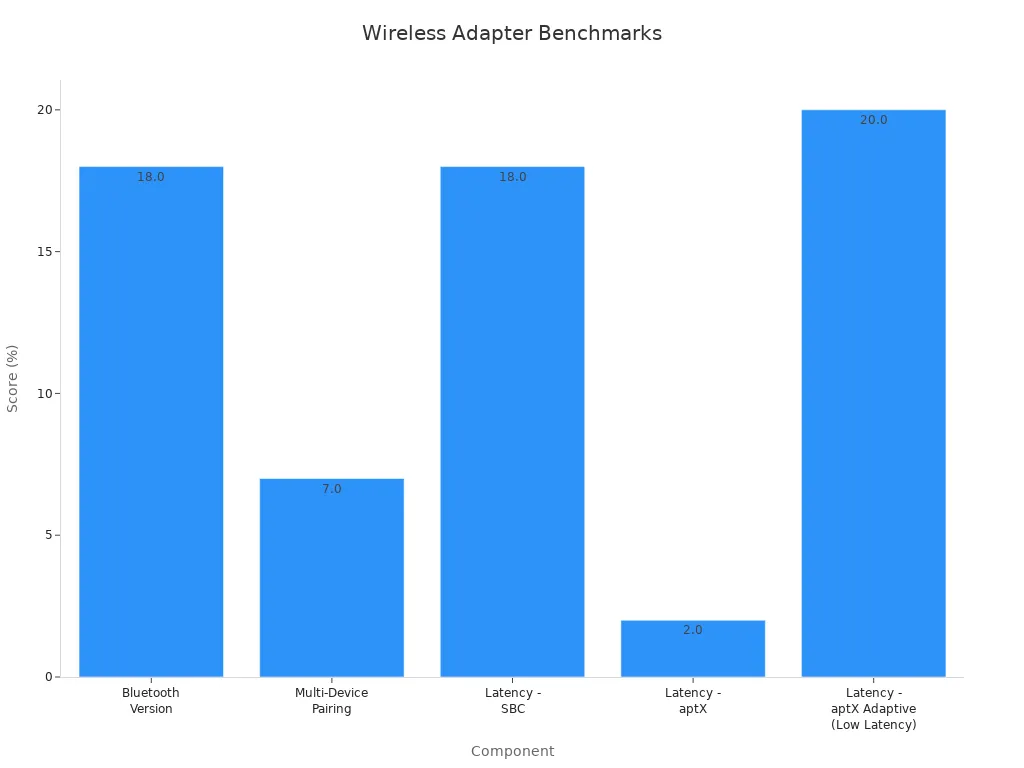
User Feedback on Wireless Android Auto and Apple CarPlay Adapters
Positive Experiences
Many drivers say wireless dongles make driving easier. You don’t need to plug in cables every time. Start your car, and your phone connects by itself. This hands-free setup is great for busy people.
Drivers also like how these adapters keep dashboards neat. No tangled wires or searching for the right cable anymore. It’s a small upgrade that makes cars look modern and tidy.
Another benefit is how well these adapters work with car systems. Whether you use Android Auto or Apple CarPlay, you can easily access maps, music, and calls. Some drivers say voice commands work perfectly, making driving safer and easier.
Pro Tip: Pick an adapter made for your car model. This helps avoid problems and ensures smooth use.
Negative Experiences
Not everyone has a smooth experience with wireless dongles. Some drivers say connections drop sometimes, especially with weak Wi-Fi signals. This can be annoying when using maps or music apps.
Others say older cars may not work well with certain adapters. Compatibility problems can cause limited features or no connection. Always check if the adapter works with your car before buying.
Price is another issue for some drivers. Expensive adapters work better and have more features, but they cost more. Cheaper ones save money but may be slower or lack extras.
Note: If you face lag or dropped connections, try moving the adapter or updating its software. These fixes can help improve performance.
Things to Think About Before Getting a Wireless CarPlay or Android Auto Adapter
Does It Work with Your Car and Phone?
Before buying, check if the adapter fits your car and phone. Not all wireless adapters work with every car or smartphone. Older cars might not support wireless CarPlay or Android Auto. Even if your car has these features, the adapter might not connect well.
Look at your car’s system and software version. Many adapters list which car models they work with. Double-check this before buying. Your phone is important too. Make sure it supports wireless Android Auto or CarPlay. Newer phones usually work better with these systems.
Tip: Choose an adapter that works smoothly with your car and phone. This avoids annoying connection problems.
How Much Do You Want to Spend?
Wireless adapters come in different price ranges. Some are cheap, while others cost more but have better features. Decide how much you’re okay spending. If you drive a lot, a good-quality adapter is worth it. These often connect faster, sound better, and may include voice control.
If money is tight, look at cheaper options or stick with wires. Cheaper adapters may not have extra features but still work. Just know they might not last as long or work as well.
How Often Do You Drive?
Do you use Android Auto or CarPlay every day? If yes, a wireless adapter can save time and make driving easier. Frequent drivers enjoy hands-free controls and auto-connect features. These make trips safer and more fun.
If you only use these systems sometimes, a wired setup might be fine. Think about your habits. Do you drive different cars often? Some adapters let you pair with multiple cars, which is handy for switching vehicles.
Note: Think about what you need most. A wireless adapter is great if you drive a lot and want convenience.
Wireless adapters for Android Auto and Apple CarPlay have many perks. They make driving easier, remove messy cables, and offer hands-free use. But, they also have downsides like delays, compatibility problems, and higher prices.
Pros | Cons |
|---|---|
Easy to use with hands-free features | May have delay issues |
No more messy cables in the car | Might not work with all cars |
Better experience with auto-connect and multi-car pairing | Costs more than wired options |
Quick access to apps, music, and maps | Needs updates that could cause bugs |
If you want ease and compatibility, these adapters are great. But they may not fit everyone’s needs. Think about how often you drive, your car type, and your budget. For instance, delays can depend on the wireless connection used.
Take time to decide what works best for you. A good adapter can make driving simpler and more fun.
FAQ
What are the benefits of using wireless CarPlay dongles?
Wireless CarPlay dongles let you connect phones without wires. They make using your phone easier, keep things tidy, and help you use apps like maps and music quickly.
Tip: Pick a dongle that works well with your car for the best experience.
Do Android Auto dongles work with all cars?
Not every car works with Android Auto dongles. Check your car’s system and the dongle’s compatibility list before buying to avoid problems.
Can wireless adapters improve my driving experience?
Yes! Wireless adapters make driving better with hands-free controls, smooth Android Auto or Apple CarPlay use, and a clean, modern dashboard.

