Choosing the Perfect Apple CarPlay Adapter for Your Car

Adding a wireless Apple CarPlay adapter for car transforms your driving experience. The right adapter simplifies everything—whether it's maps, music, or calls. It’s not just about convenience; it’s also about maintaining safety. A quality adapter ensures you stay connected while keeping your focus on the road.
Key Takeaways
Find out your car's make, model, and year to check if the wireless Apple CarPlay adapter will work with it.
Pick adapters that connect quickly and have little delay. This helps maps and music work smoothly while driving.
Get an adapter that is dependable, has helpful customer support, and simple setup instructions to avoid problems.
Making Sure Your Car and iPhone Work with the Adapter
Look at Your Car's Make, Model, and Year
Before buying a wireless CarPlay adapter, check if it fits your car. Not all adapters work with every car type. To avoid problems, see if your car is on the list. Use this table to check:
Car Make | Model Years |
|---|---|
Acura | 2017-2024 |
Audi | 2017-2024 |
BMW | 2016-2024 |
Chevrolet | 2016-2024 |
Ford | 2017-2024 |
Honda | 2016-2024 |
Toyota | 2016-2024 |
Volkswagen | 2015-2024 |
If your car is listed, you’re good to go! For a quick look, check this chart:
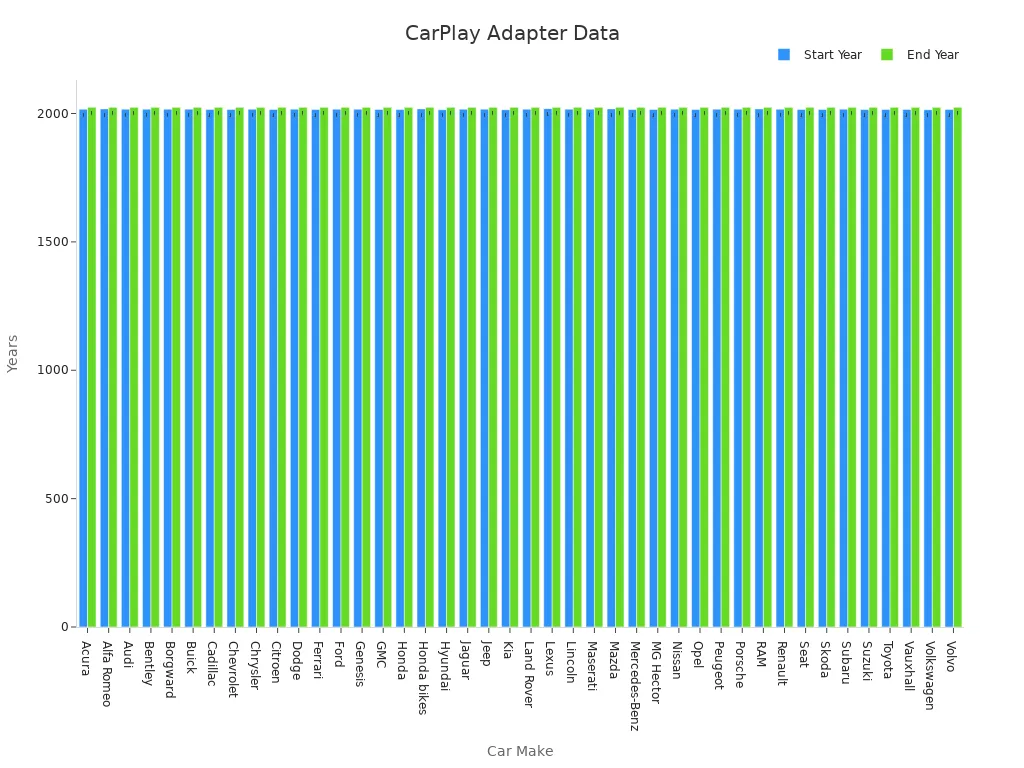
Check If Your iPhone Works with the Adapter
Your iPhone’s software version matters too. Most adapters work with iPhones using iOS 10 or newer. Not sure about your phone? Go to settings and check the software version. This step makes sure your iPhone connects to wireless CarPlay easily.
Know Your Car's Current CarPlay Setup
Does your car have wired CarPlay? If yes, that’s great! Many adapters turn wired CarPlay into wireless. Wireless setups are even easier. They remove cables and make connecting simple. Whether you use CarPlay for maps or music, a wireless adapter makes it better.
Evaluating Performance of Wireless Apple CarPlay Adapters
Connection Speed and Stability
Connection speed and stability are very important for wireless CarPlay. A fast connection helps maps load quickly and music play smoothly. It also keeps your calls clear without interruptions. Look for adapters with Wi-Fi 6 or Bluetooth 5.0. These features make connections faster and more stable, even in busy areas.
Some adapters, like CarlinKit 4.0 and 5.0, are great choices. They use Wi-Fi 5 (802.11ac) with speeds up to 866 Mbps. This matches Apple’s advice for the best performance. With these, you’ll have fewer dropped connections and a smoother experience.
Latency and Responsiveness
Latency means the time it takes for a response after a command. You want this delay to be very short. Low-latency adapters respond quickly when you tap or use voice commands.
For example, the CarlinKit 5.0 adapter has a delay of about 800 milliseconds. This works fine for most tasks, but some may notice slight audio delays. Changing the buffer size can help fix this and make it faster.
Signal Strength and Range
A strong signal keeps your CarPlay connection steady, even in tough spots. Adapters using the 5.8 GHz band, like CarlinKit 5.0 and Hieha, work better in busy cities. They also connect to your iPhone faster, making them easier to use.
The Hieha adapter is known for quick detection and connection. It’s a good pick if you want a simple setup every time you start your car.
Easy Installation for Your Apple CarPlay Adapter
Simple Plug-and-Play vs. Harder Setups
Installing should be quick and easy. Many adapters are plug-and-play. Just connect it to your car’s USB port, and it works. No tools or extra steps are needed. These are great if you’re not good with tech or want fast setup.
Some adapters need more work to install. You might have to change settings in your car’s system. These can offer extra features but take more time. If you want simple, check the setup steps before buying.
Clear Instructions and Helpful Support
Good adapters come with easy-to-follow instructions. You shouldn’t need special skills to set them up. Look for brands with step-by-step guides or videos. Some companies also have support teams to help with problems. This is very useful if you get stuck.
For example, the LEADSIGN BMW decoder has clear instructions and pictures. Even beginners can install it easily. Plus, customer support can help if you have questions.
Works with Your Car’s System
Check if the adapter fits your car’s system before buying. Most need your car to have wired CarPlay already. They also need Bluetooth, Wi-Fi, and a dual-band router. If your car has these, the adapter should work.
Adapters like the LEADSIGN BMW decoder work with both CarPlay and Android Auto. They fit many cars and devices. Whether you use an iPhone or another phone, these adapters make connecting simple and smooth.
Balancing Price and Value for Wireless CarPlay Adapters
Features vs. Cost
Picking the right wireless CarPlay adapter means balancing cost and features. You don’t want to pay extra for things you won’t use. But you also need good quality. Some adapters have faster connections, support many devices, and get updates often. Others are cheaper but still work well.
Here’s a simple comparison to help you choose:
Adapter Name | Key Features | Price Point |
|---|---|---|
Hieha Wireless Adapter | - Quick connection (5.8GHz) | Costs more than others |
Teeran Wireless Adapter | - Low price | Priced fairly |
If you want advanced features and updates, pick the Hieha adapter. If saving money is your goal, the Teeran adapter is a great choice.
Avoiding Low-Quality, Cheap Adapters
Cheap adapters might seem like a good deal, but they can cause problems. Many users say these adapters disconnect often or need to be reconnected. Some freeze in very hot or cold weather, making them hard to use.
Here are common issues with low-quality adapters:
Weak connections with wireless CarPlay.
Hard-to-follow setup steps, especially for rear cameras.
Poor performance in extreme temperatures.
Spending more on a good adapter can save you trouble. Reliable brands like Ottocast work smoothly and need less fixing.
Investing in Long-Term Reliability
Think of your CarPlay adapter as something you’ll use for years. Paying more now can save you time and money later. Good adapters have strong parts, regular updates, and work well with your car and iPhone. These features make sure everything runs smoothly.
For example, top adapters like the LEADSIGN BMW decoder are built to last. They connect quickly and stay stable. With a good adapter, you can enjoy music, maps, and calls without interruptions or needing replacements often.
Exploring Extra Features of Wireless Apple CarPlay Adapters
Updates to Improve Performance
Firmware updates help your wireless Apple CarPlay work better. They fix bugs and keep the adapter running smoothly. Updates also make sure it works with new iOS versions. This keeps your iPhone and adapter working well together.
Check for updates often to get the best performance. Many brands offer apps or websites for easy downloads. Staying updated means your adapter will work great every time you drive.
Small and Neat Design
Big gadgets can make your car look messy. That’s why small and simple designs are important for adapters. A compact adapter fits nicely in your car and looks tidy. You can also move it to another car if needed.
The design isn’t just about size—it’s about matching your car’s style. A sleek adapter that blends in makes your setup look better. Many drivers like this clean and professional look.
Supports Multiple Devices
Sharing a car with others? Multi-device support makes it easy. These adapters let different people connect without switching cables. It’s great for families or shared cars.
Some adapters pair automatically with your device. They remember it, so you don’t need to reconnect each time. This makes driving easier and keeps everyone happy with music, maps, and apps.
Choosing the right Apple CarPlay adapter for car comes down to a few key things. Make sure it’s compatible with your car and iPhone. Look for low latency, stable connections, and regular firmware updates. Research models, read reviews, and pick one that fits your budget. A good adapter makes driving safer and more fun.
FAQ
What is a wireless CarPlay adapter, and how does it work?
A wireless CarPlay adapter links your iPhone to your car’s system. It connects without cables using Wi-Fi or Bluetooth for Apple CarPlay.
Can I use a wireless CarPlay adapter with any car?
No, it depends on your car’s features. Most adapters need wired CarPlay, Bluetooth, and Wi-Fi to work.
Will my iPhone automatically connect to the adapter every time?
Yes, most adapters save your iPhone after setup. They reconnect automatically when you start your car, making it easy to use.
See Also
Find Your Ideal Apple CarPlay Adapter for Your Vehicle
Tips to Prevent Errors in Selecting Apple CarPlay Adapter
Key Features That Differentiate Top Apple CarPlay Adapters
Crucial Advice for Purchasing a Wireless Apple CarPlay Adapter

