Reviewing the Best Wireless CarPlay Converter for Modern Vehicles

If you’re tired of messy wires in your car, try the Ottocast Ottoadapter MX, a fantastic carplay converter. This wireless CarPlay adapter works well, is reliable, and easy to use. It’s perfect for today’s drivers. Picture starting your car and it connects to CarPlay right away—no wires, no problems. It also keeps your dashboard tidy and saves your phone’s battery. With voice commands and steering wheel buttons, using CarPlay is safer and easier. This small gadget makes a huge difference.
Key Takeaways
The Ottocast Ottoadapter MX links to CarPlay in 26 seconds. It gives fast access to your favorite apps without using wires.
This adapter fits many car brands like Audi and Acura. It is a good option for lots of drivers.
Its tiny size keeps your dashboard neat. It also gives great sound and video for calls and music, making driving more fun.
Key Features of the Ottocast Ottoadapter MX

Small and Stylish Design
The Ottocast Ottoadapter MX is tiny but very useful. Its modern look fits well in your car. It keeps your dashboard neat and tidy. You might not see it much, but you’ll notice how it improves your drive. Whether you use it as a dongle or wireless adapter, its small size makes it easy to carry and set up.
Quick and Stable Connection
The Ottocast Ottoadapter MX works fast and reliably. It connects to CarPlay in just 26 seconds. This means no waiting when you start your car. Here’s why its connection is so good:
Keeps a strong wireless link for smooth use.
Works well with maps and music, even on long trips.
Clear sound for calls and music with little delay.
Sometimes the screen may freeze, but it’s rare and doesn’t ruin the experience. This adapter makes driving easier and more fun.
Works with Many Cars
The Ottocast Ottoadapter MX fits lots of car models. It works with brands like Audi, Acura, and Alfa Romeo. Check the table below to see if your car is supported:
Brand | Model Year(s) | Model Name |
|---|---|---|
Abarth | 2017 - 2024 | 595 |
Acura | 2018 - 2024 | MDX |
Alfa Romeo | 2018 - 2024 | Giulia |
Audi | 2017 - 2024 | A3 |
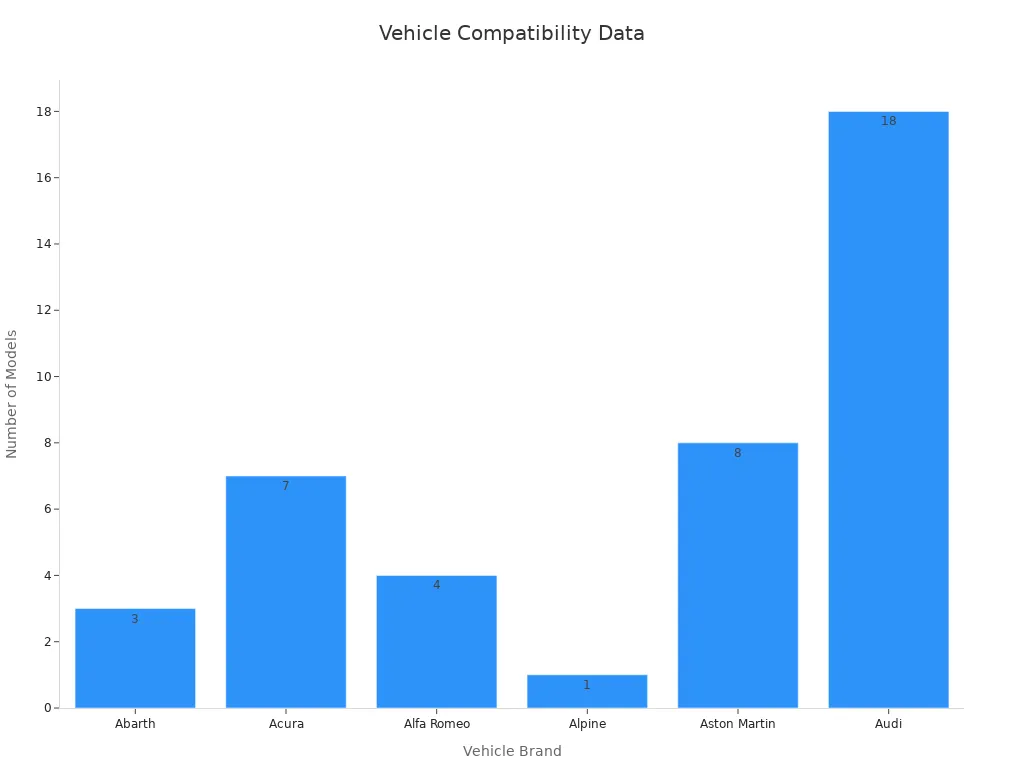
This wide range makes it a great pick for many drivers.
Easy to Use
The Ottocast Ottoadapter MX is simple to operate. Its design helps you use maps, music, and calls easily. Voice commands and steering wheel buttons make it even better. You can stay focused on driving while staying connected. Whether you love tech or are new to it, this adapter is easy for everyone.
Performance and User Experience
Speed of Connection and Responsiveness
The Ottocast Ottoadapter MX connects super fast. It links to your car in just 26 seconds. This is quicker than most other adapters out there. You’ll enjoy how fast it pairs with your phone. No waiting means you can use CarPlay right away. Whether driving to work or on a trip, it’s ready when you are. Switching apps or using features is smooth and easy. This makes driving more fun and less stressful.
Stability of Wireless Connectivity
A strong connection is very important for wireless CarPlay. The Ottocast Ottoadapter MX does a great job here. You won’t lose connection or face interruptions while driving. Here’s why it works so well:
Works even in places with weak signals.
Performs well on long drives without issues.
This reliable connection helps with maps, calls, and music. You can count on it to work every time.
Audio and Video Quality During Use
The sound and video quality are excellent. Calls are clear, and music plays without delays. Watching videos or using maps is smooth and glitch-free. The adapter improves sound, making music and calls sound great. It makes your car rides more enjoyable and entertaining.
Real-World User Feedback and Reviews
People love the Ottocast Ottoadapter MX. Reviews praise its fast setup, stable use, and simple design. Drivers say it makes daily drives and trips easier. One person said, “It’s the quickest adapter I’ve ever tried. It connects fast and works perfectly.” Another liked how it keeps their car neat while working great. Overall, users think this adapter is one of the best for CarPlay fans.
Setup Process and Compatibility
Easy Steps to Set Up
Getting the Ottocast Ottoadapter MX ready is simple. The manual included has all the instructions you need. Follow these steps to set it up:
Plug the adapter into your car’s USB port.
Start your car and let the adapter turn on.
Go to your phone’s Bluetooth settings and pair it with the adapter.
Follow the prompts on your screen to connect to wireless CarPlay.
Once connected, you can use CarPlay without wires.
Keep the manual nearby for extra help. You’ll have it working quickly.
Works with Many Cars and Systems
The Ottocast Ottoadapter MX fits many car types. It supports brands like Audi, Acura, and Alfa Romeo. Whether you drive a sedan, SUV, or hatchback, it likely works. It also matches most infotainment systems, making it a flexible option. Before buying, check the list to see if it fits your car model and year.
Fixing Common Setup Problems
Sometimes, small problems can happen during setup. Don’t worry—they’re easy to fix. If it doesn’t connect, try these tips:
Restart both your car and phone.
Make sure Bluetooth is turned on.
Check if the adapter is plugged in properly.
Update your phone’s software to the latest version.
Tip: If the connection keeps dropping, move your phone closer to the adapter for a better signal.
These quick fixes should solve most issues, so you can enjoy wireless CarPlay easily.
Pros and Cons of the Ottocast Ottoadapter MX
Advantages of the Product
The Ottocast Ottoadapter MX is a great wireless CarPlay tool. It’s super easy to use, even for beginners. Just plug it in, and it works right away. Its small size keeps your car dashboard neat and tidy.
One of its best features is speed. It connects to CarPlay in only 26 seconds. This makes it one of the fastest adapters you can find. You’ll enjoy quick access to your favorite apps without waiting.
The adapter also works really well. It keeps a strong connection, so calls and music don’t get interrupted. The sound and video quality are excellent, making your drives more enjoyable.
Another great thing is its compatibility. It works with many car brands like Audi, Acura, and Alfa Romeo. This makes it a good choice for lots of drivers.
Potential Drawbacks or Limitations
Even though it’s great, the Ottocast Ottoadapter MX isn’t perfect. Some people might find setting it up a bit tricky at first. But the manual has clear steps to help you out.
Sometimes, there might be a small delay when switching apps. However, this doesn’t happen often and doesn’t ruin the experience. Compared to other adapters, it still works better and more smoothly.
In summary, the Ottocast Ottoadapter MX is a reliable and fast wireless CarPlay adapter. It’s a great pick for most drivers.
Comparing the Ottocast Ottoadapter MX to Other Popular Options
Comparison with Carlinkit 5.0 Wireless Adapter
The Ottocast Ottoadapter MX and Carlinkit 5.0 are different. Carlinkit is simple and works okay but is slower. It takes more time to connect than Ottocast, which links in 26 seconds. If you want fast CarPlay, Ottocast wins.
Ottocast works with both Android Auto and CarPlay, making it great for families. Carlinkit only supports CarPlay. Ottocast also has AirPlay, so you can watch YouTube or Apple TV. Carlinkit doesn’t have this feature. If you like entertainment, Ottocast is better.
Comparison with AutoSky Wireless Adapter
The AutoSky adapter is popular but less reliable than Ottocast. AutoSky users say it sometimes disconnects, especially on long trips. Ottocast keeps a strong connection, even in weak signal areas.
Ottocast updates itself automatically, staying compatible with new software. AutoSky doesn’t do this, which can cause problems later. For fewer issues and better value, Ottocast is the smarter choice.
Why the Ottocast Ottoadapter MX Stands Out
The Ottocast Ottoadapter MX is fast, reliable, and full of features. It connects wirelessly to both Android Auto and CarPlay, making it flexible. Its AirPlay feature lets you enjoy videos, which others don’t offer.
Many adapters have delays, but Ottocast reduces them. It switches apps quickly and responds fast. It’s also cheaper than other top adapters. With updates and wide compatibility, Ottocast is a great pick for improving your car experience.
The Ottocast Ottoadapter MX is the best wireless CarPlay adapter. It’s easy to set up, works well, and costs less. It reduces delays and works with Android and iPhone devices. Cool features like AirPlay screen mirroring make it even better. Many users love its fast response and great performance. This adapter is a smart buy for drivers.
Tip: Choose an adapter that matches your car and needs. The Ottocast Ottoadapter MX is a great option to try!
FAQ
How do I know if the Ottocast Ottoadapter MX works with my car?
Check the compatibility list provided in the blog. If your car model and year are listed, you're good to go! 🚗
Can I use the Ottocast Ottoadapter MX with Android Auto?
Yes, it supports both Android Auto and Apple CarPlay. This makes it a versatile choice for families with different devices.
What should I do if the adapter doesn’t connect?
Tip: Restart your car and phone. Ensure Bluetooth is on and the adapter is plugged in properly. Follow the setup steps again for a quick fix.
See Also
Enhance Your Driving Experience with Top Wireless CarPlay Adapters
Top-Rated Wireless Apple CarPlay Adapters for Your Vehicle
Leading Wireless Apple CarPlay Adapters for Cars in 2025
Modern Car Solutions: Wireless Apple CarPlay and Android Auto Adapters
Seamless Connectivity: Best Wireless Apple CarPlay Adapters of 2025

