How to Make the Best Choice for a CarPlay Converter This Year

Choosing the right CarPlay converter can feel overwhelming, can't it? You want something that works seamlessly, performs well, and is easy to use. The best wireless CarPlay adapter will enhance your driving experience, but how do you pick the perfect one? Let’s dive into what you should look for.
Key Takeaways
Pick a wireless CarPlay adapter for a neat, no-cable drive. It links your iPhone wirelessly, keeping your car organized and trips fun.
Check if it works with your car and iPhone. Some adapters don’t fit all cars, so review details to prevent problems.
Read reviews to see how well it works. Other people’s opinions help you choose an adapter that fits your needs.
Why You Need a CarPlay Converter
Benefits of Wireless Connectivity
Think about driving without messy cables everywhere. A wireless CarPlay adapter makes this easy by connecting your iPhone to your car's system without wires. With Wi-Fi CERTIFIED 6® and Wi-Fi CERTIFIED 7™, these adapters give you fast and steady connections. They also use less power, so your phone battery lasts longer on trips. This advanced wireless tech makes streaming music, using maps, or answering calls much better.
Wireless CarPlay adapters also keep your car dashboard tidy. No more dealing with cords while driving. You can focus on the road and enjoy a cleaner, smarter setup.
Enhanced Safety and Convenience
Staying safe while driving is very important. A wireless Apple CarPlay adapter helps by letting you control things hands-free. Use Siri to call, text, or get directions without touching your phone. This reduces distractions and keeps you safer.
These adapters are also super convenient. Your phone connects automatically when you start your car. No need to plug it in every time. With voice commands and touch controls, you can easily use apps without stopping your drive.
Integration with Modern Car Systems
A good CarPlay converter works well with your car's systems. Many wireless CarPlay adapters, like Ottocast, connect smoothly with little delay. They work with most cars and stay connected even in tough conditions.
These adapters also prepare your car for the future. They let multiple people connect their phones easily, which is great for families or shared cars. By combining your phone with your car's system, they make everything simple and user-friendly.
Pro Tip: Read reviews from users and experts to find the best adapter for your car.
Key Features to Look For in a Wireless CarPlay Adapter
Compatibility with Car Models and iPhone
Wireless CarPlay adapters don’t work with every car or iPhone. Check if the adapter fits your car system and iPhone version. Some adapters, like Ottocast U2 Air, work with iOS and Android. Older cars might need a wired connection instead. Always read the details to avoid problems.
Connection Stability and Speed
A strong connection makes everything run smoothly. Wireless CarPlay adapters use Wi-Fi, but some are more stable than others. Reviews show wireless CarPlay can be slower than wired setups. Modern adapters, like CarlinKit 5.0, reduce delays and improve speed. Pick one with advanced tech to avoid interruptions.
Ease of Installation and Setup
Installing a wireless CarPlay adapter is simple. Most plug into your car’s USB port and pair with Bluetooth. You can set it up in minutes without needing help. Many users say the process is easy and quick, making it a great upgrade.
Performance and Responsiveness
Good performance is key for navigation and music streaming. Adapters like CarlinKit 5.0 switch between apps quickly. Fast adapters connect as soon as your car starts. This gives you instant access to your favorite apps.
Audio and Video Quality
Wireless CarPlay adapters improve sound and screen quality in your car. Users notice clearer audio and better visuals than factory systems. Whether calling or watching videos, the right adapter makes it better.
Pro Tip: Read reviews to find an adapter with great features and price.
How to Compare and Evaluate the Best Wireless CarPlay Adapter
Reading Reviews and User Feedback
When picking a wireless CarPlay adapter, reviews are super helpful. They show how well an adapter works in real life. Look for comments about connection strength, speed, and sound or video quality. Expert reviews also give detailed tests and comparisons. For example, many people like CarlinKit adapters for their steady connection and easy setup.
Pro Tip: Read reviews from forums, shopping sites, and tech blogs. This gives you a full picture.
Comparing Features Across Models
Not all adapters are the same. Comparing features helps you choose the best one. Some adapters work with both CarPlay and Android Auto, while others only support iPhones. Check this table:
Model | Carlinkit 5.0 | Carlinkit 4.0 | Carlinkit 3.0 | Carlinkit A2A |
|---|---|---|---|---|
Wireless CarPlay | ✅ | ✅ | ✅ | ❌ |
Wireless Android Auto | ✅ | ✅ | ❌ | ✅ |
Works with iPhone & Android | IOS/Android | IOS/Android | IOS | Android |
This shows newer models like Carlinkit 5.0 are more flexible. Always check if it works with your car and phone before buying.
Checking Firmware Updates and Support
Firmware updates keep your adapter working well. Adapters like CarlinKit get updates to fix problems and improve features. You can update them online and adjust settings easily. Regular updates make sure your adapter stays reliable.
Note: Choose brands with good customer support. It’s helpful if you face any issues.
Evaluating Price vs. Performance
Price is important, but performance matters too. Expensive doesn’t always mean better. Look at things like how strong it is, how stable the connection is, and its design. Here’s a quick rating chart:
Attribute | Rating |
|---|---|
Durability | 9/10 |
Connection Stability | 9/10 |
Design | 8.5/10 |
Uniqueness | 8.5/10 |
Adapters like CarlinKit 5.0 score high in these areas, making them worth the cost. Balancing price and features helps you get the best value.
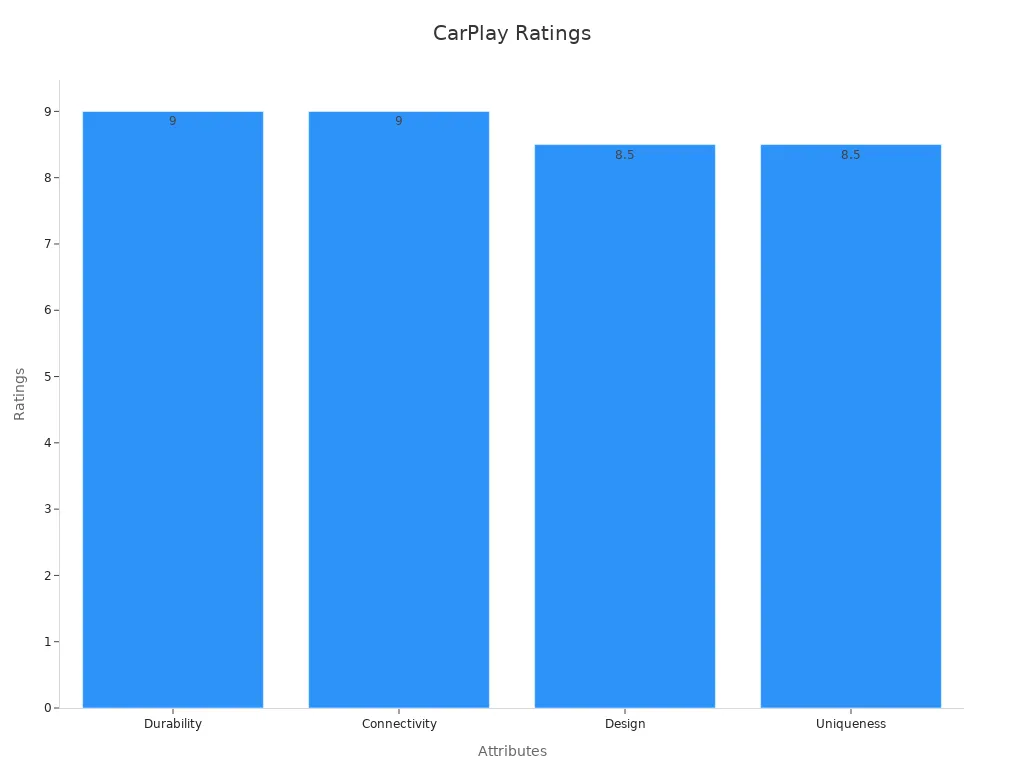
Pro Tip: Don’t just pick the cheapest one. Think about how well it works and the support you’ll get.
Practical Tips for Using a Wireless Apple CarPlay Adapter
Setting It Up Correctly
To use your wireless Apple CarPlay adapter, follow the steps carefully. Most adapters include simple instructions. Plug it into your car’s USB port and pair it with Bluetooth. If your car has more than one USB port, use the one for data.
Quick tip: Test the connection after setup. Drive around to see if it stays connected. If it disconnects, try another USB port or restart the adapter.
Updating the Firmware
Firmware updates keep your adapter working well. Check the brand’s website or app for updates often. Updates fix bugs, improve speed, and add new features.
Updating is easy. Download the update, connect the adapter to your computer, and follow the steps. Updated firmware gives you the best wireless experience.
Fixing Connection Problems
If your adapter won’t connect, don’t panic. Restart your phone and the adapter first. If that fails, unpair and pair them again.
Still not working? Make sure your adapter works with your car and phone. Older systems might need a wired connection. Reading the manual can help solve issues quickly.
Improving Sound and Video
For better sound and video, set up your adapter properly. Adjust your car’s audio settings to your liking. If your adapter supports HD video, check if your car’s screen does too.
Close unused apps on your phone while using the adapter. This reduces lag and makes everything run smoother. Small changes can make your car’s system feel new.
Pro Tip: Charge your phone during long trips to keep the connection stable and avoid interruptions.
Finding the best wireless CarPlay adapter is simple. Check if it works with your car and phone. Look for good performance and easy setup. Compare different options before buying. Want a better driving experience? Choose the right adapter now for safer, smarter trips!
FAQ
What’s the difference between wired and wireless CarPlay adapters?
Wireless adapters link your phone without cords, making them easier to use. Wired adapters are faster and more reliable for smooth performance.
Can every car use a wireless CarPlay adapter?
Not all cars work with wireless adapters. Check if your car supports the adapter before buying to avoid issues.
How can I update my CarPlay adapter’s firmware?
Go to the maker’s website or app. Download the update, plug the adapter into your computer, and follow the steps to update it quickly.
Pro Tip: Keep your adapter updated to enjoy better features and performance!
See Also
Find Your Ideal Apple CarPlay Adapter for Your Vehicle
Tips to Prevent Errors in Selecting CarPlay Adapters
Determining the Best Wireless Apple CarPlay Adapter for Cars
Enhance Your Driving Experience with Top Wireless CarPlay Adapters
Key Considerations When Purchasing a Wireless CarPlay Adapter

