Comparing Popular CarPlay Converters for Modern Cars

Wireless CarPlay converters make using your car easier. They get rid of messy cables, providing a neat and simple setup. Many people appreciate how these converters work faster and enhance the driving experience. Good brands, like Ottocast, perform well and are ideal for today's drivers. Whether for maps, music, or calls, wireless CarPlay converters improve driving and help you stay focused.
Key Takeaways
Wireless CarPlay adapters remove tangled wires, keeping your car neat.
Picking the right adapter depends on your car and iPhone.
It should also be easy to set up and stay connected.
A good wireless CarPlay adapter improves driving with traffic updates.
It also allows hands-free control for safer and easier use.
What Are Wireless CarPlay Adapters?

Wireless CarPlay adapters are small gadgets for your car. They connect your iPhone to the car's screen without a cable. This makes driving easier and more fun. These devices are great for drivers who want to use maps, music, and calls without plugging in their phones.
How Wireless CarPlay Adapters Work
These adapters link your iPhone to your car wirelessly. You can use CarPlay features without messy cables. After pairing your phone, it connects automatically when you start the car. This setup helps you focus on driving while enjoying CarPlay.
Benefits of Using a Wireless CarPlay Adapter
Using a wireless CarPlay adapter has many perks:
Less mess: No wires means a cleaner car space.
Easy setup: Connecting the adapter is simple and quick.
These features make wireless CarPlay adapters a great choice for drivers who like easy and neat solutions.
Common Scenarios for Using Wireless Apple CarPlay Adapters
Wireless CarPlay adapters are helpful in many situations:
Long drives: Use maps and music without dealing with cables.
Shared cars: Different drivers can connect without switching cords.
Daily use: No tangled wires, just a smooth connection.
Staying updated: No need for new hardware to keep using it.
Whether stuck in traffic or on a road trip, these adapters make driving better with wireless ease.
Key Features to Think About When Picking a Wireless CarPlay Adapter
When choosing a wireless CarPlay adapter, focus on important features. These features affect how well it works for your car and needs.
Works With Your Car and iPhone
Not all adapters fit every car or iPhone. Check if the adapter works with your car and phone. Some, like the Carlinkit 5.0, turn wired CarPlay into wireless. This is great if your car already has wired CarPlay. Always make sure it matches your car’s system and your iPhone’s iOS.
Easy to Install and Use
A good adapter should be simple to set up. Many are plug-and-play, so no hard steps are needed. For example, the Carlinkit 5.0 is small and easy to install. Pick one that doesn’t need tools or special skills to use.
Fast and Stable Connection
Nobody likes slow or broken connections. A good adapter should connect fast and stay stable. Mid-range and high-end adapters usually work better. Cheaper ones might lag sometimes, but better models give smoother music and maps.
Cost and What You Get
Wireless CarPlay adapters come at different prices. Here’s a quick guide:
Type | Features | |
|---|---|---|
Basic | $20 - $50 | Simple use, may have slower or less stable connections. |
Mid-range | $50 - $100 | Better connection, faster data, and stronger build. |
High-end | $100 and above | Top features, best quality, great for heavy users. |
Think about your budget and what you need. Cheaper ones save money, but pricier ones often work better.
Updates and Support
Updates keep your adapter working with new iOS versions. Brands like OTTOCAST update through apps or automatically. This keeps the adapter running well. Some brands have bad customer service, though. Pick one with good updates and helpful support to avoid problems later.
Comparing Popular Wireless CarPlay Adapter Brands and Models

CarlinKit 5.0: Features and Performance
The CarlinKit 5.0 changes wired CarPlay into wireless. It’s small, simple to set up, and works with many cars. Its steady performance and easy-to-use design make it popular.
The CarlinKit TBox UHD SDM660 version works well for gaming. It has little stuttering and no sound issues. Everyday use is smooth, but heavy tasks may cause slight delays.
This adapter is a good pick if you want something affordable and dependable.
Ottocast Ottoadapter MX: Best Overall Choice
The Ottocast Ottoadapter MX is the top wireless CarPlay option. It connects automatically when your car starts, saving time. Its 5GHz Wi-Fi keeps the connection strong and lag-free. Whether playing music or using maps, it works smoothly. For a simple and reliable experience, this is a great choice.
AutoSky Adapter: Reliability and User Experience
The AutoSky Adapter is known for being reliable and easy to use. It has two Wi-Fi modules to prevent dropped connections. A faster processor helps apps load quickly. Switching between apps is smooth, with no delays. U.S.-based support is available for help when needed. This adapter is ideal if you want steady performance and good customer service.
|
LEADSIGN BMW CIC Interface Kit: Advanced Features for BMW Owners
BMW drivers will like the LEADSIGN BMW CIC Interface Kit. It has advanced features like wireless use, voice control, and screen mirroring. You can also connect a rearview camera for safer parking. This adapter improves your car’s system while keeping things neat. It’s a great choice for BMW owners who want high-quality features.
|
Side-by-Side Comparison of Key Specs (Latency, Compatibility, Price)
Here’s a simple comparison of popular wireless CarPlay adapters:
Adapter Name | Compatibility Issues | Latency (ms) | Price Comparison |
|---|---|---|---|
CarlinKit 5.0 | Few issues | ~800 ms | Budget-friendly |
Ottocast MX | Rare issues | ~600 ms | Mid-range |
AutoSky Adapter | No issues | ~650 ms | Mid-range |
LEADSIGN BMW CIC | BMW-only | ~700 ms | Premium |
The CarlinKit 5.0 adds about 200 ms to wired CarPlay latency, making it ~800 ms total.
Ottocast MX and AutoSky Adapter connect faster, making them better for smooth streaming and navigation.
Pros and Cons of the Top Wireless CarPlay Adapters
CarlinKit 5.0: Strengths and Weaknesses
The CarlinKit 5.0 is a good choice for saving money. It works with many cars and even older iPhones. The sound quality is great, and you can switch to wired if needed. But it has some downsides. The connection might drop sometimes, and it feels a bit big. Also, music doesn’t start playing again by itself, which can be annoying.
Strengths | Weaknesses |
|---|---|
Affordable | Slower connection |
Wired option available | Connection may drop |
Works with many cars | Bulky design |
Great sound quality | Music doesn’t auto-resume |
Ottocast Ottoadapter MX: Strengths and Weaknesses
The Ottocast Ottoadapter MX is fast and easy to use. It switches quickly between CarPlay, Android Auto, and AirPlay. It connects fast and works with most car systems. However, it might not work well with older cars that don’t have built-in systems. If your car is compatible, this adapter gives a smooth experience.
Strengths | Weaknesses |
|---|---|
Changes wired to wireless easily | May not work with older cars |
Quick switching between systems | N/A |
Works with many car systems | N/A |
Fast and smooth performance | N/A |
AutoSky Adapter: Strengths and Weaknesses
The AutoSky Adapter is reliable and simple to use. It has two Wi-Fi modules for a steady connection. A faster processor helps apps load quickly. Switching between apps is smooth and easy. U.S.-based support is there if you need help. It costs more than basic models, but the quality and support make it worth it.
Feature | Description |
|---|---|
Stable Wireless Connection | Two Wi-Fi modules stop dropped connections. |
Faster Processor | Apps load quickly without buffering. |
U.S.-Based Customer Support | Helpful support for setup and troubleshooting. |
Overall User Experience | Smooth app switching and phone integration. |
LEADSIGN BMW CIC Interface Kit: Strengths and Weaknesses
BMW drivers will love the LEADSIGN BMW CIC Interface Kit. It offers wireless use, voice control, and screen mirroring. You can also add a rearview camera for safer parking. This adapter only works with BMWs, so it’s not for other cars. But for BMW owners, it’s a high-quality option that improves your car’s system.
Feature | Benefit |
|---|---|
Wireless connectivity | No cables for a cleaner look. |
Voice control | Hands-free calls and texts. |
Screen mirroring | Shows phone apps on the car screen. |
Rearview camera support | Helps with safer parking. |
USB media playback | Plays music and videos from USB drives. |
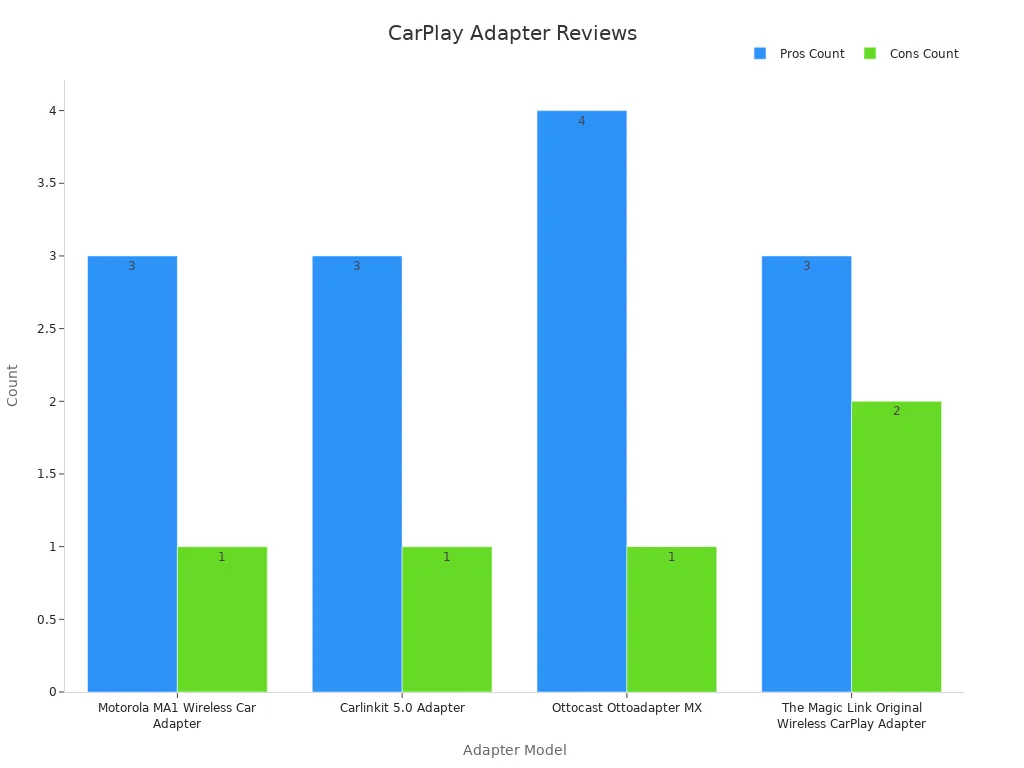
Picking the best wireless CarPlay adapter depends on your car and needs. Each model has good points, so think about what matters most—like price, performance, or compatibility.
Recommendations Based on Specific Needs
Best for Budget Buyers: Carlinkit 5.0
Want a cheap way to upgrade your car? The Carlinkit 5.0 is a smart choice. It gives you wireless CarPlay and Android Auto without costing too much. Setting it up is super easy—just plug it in, and it works. It also works with iPhones 13+ and Android 11+, so no worries about compatibility.
Here’s why it’s a great deal:
Regular Price: 300 SR
Discounted Price: 260 SR (16% off)
Savings: 40 SR
Warranty: 2 years
Return Policy: Exchange and return available
Even though it’s affordable, it still has great features. It uses Bluetooth 5.0 and 5GHz Wi-Fi for a strong connection. You also get lifetime tech support and a 12-month warranty. This makes it a reliable pick for saving money.
Best for High Performance: Ottocast Ottoadapter MX
Need top performance? The Ottocast Ottoadapter MX is the best. It’s fast and reliable, perfect for smooth wireless CarPlay. It connects quicker and more steadily than many others, like the Motorola MA1. Whether you’re using maps or playing music, it works without lag.
This adapter also has dual-band Wi-Fi for a strong connection, even in busy areas. Its advanced Bluetooth keeps the signal steady, so no annoying dropouts. If you want a high-performing adapter that works great, this is the one to get.
Best for Ease of Use and Installation: AutoSky Adapter
If you want something simple, the AutoSky Adapter is perfect. It’s easy to install with its plug-and-play design. No tools or skills are needed. Once connected, it pairs with your phone automatically every time you start your car. It’s a hassle-free option for anyone.
What makes the AutoSky Adapter special is its dual Wi-Fi modules. These keep the connection stable, so you can enjoy CarPlay without interruptions. Its faster processor also helps apps load quickly and switch smoothly. With U.S.-based support, help is always available if needed. For simplicity, this adapter is a winner.
Best for BMW Owners: LEADSIGN BMW CIC Interface Kit
Drive a BMW? The LEADSIGN BMW CIC Interface Kit is made for you. It has advanced features to improve your car’s system. Enjoy wireless use, voice control, and screen mirroring for a better driving experience.
It also supports rearview cameras, making parking safer. You can play music and videos from a USB drive, turning your car into an entertainment center. Designed for BMWs, this adapter is the best choice for premium features.
Feature | Benefit |
|---|---|
Wireless connectivity | No cables for a clean setup. |
Voice control | Make calls and send texts hands-free. |
Screen mirroring | Use your phone’s apps on the car screen. |
Rearview camera support | Park safely with the camera feature. |
USB media playback | Play music and videos from a USB drive. |
If you own a BMW, this adapter is perfect. It’s packed with features to make your car even better.
Wireless CarPlay adapters are a big help for today’s drivers. They make your car’s system easier to use and more fun. Whether you want something cheap, fast, or simple, there’s a choice for you.
Here’s why wireless CarPlay is better than old GPS systems:
Feature | Wireless CarPlay | Traditional GPS |
|---|---|---|
Connectivity | Uses Wi-Fi, more steady | Often uses Bluetooth |
Real-time Traffic Updates | Yes, with apps like Apple Maps | Limited, needs manual updates |
Navigation Data Updates | Updates automatically | Needs frequent manual updates |
Convenience | No extra devices needed | Needs extra setup |
With wireless CarPlay, you get:
Live traffic updates to skip delays.
Easy navigation with auto map updates.
A clean setup without extra gadgets.
Picking the right adapter depends on what you need. Any of these will make driving better.
FAQ
How can I tell if a wireless CarPlay adapter fits my car?
Look at your car's infotainment system. If it allows wired CarPlay, most wireless adapters should work. Always check the adapter's details to be sure.
Can older iPhones use wireless CarPlay?
Yes, they can. Your iPhone just needs to support CarPlay and have updated software. Most adapters work with iPhones using iOS 10 or newer.
Will wireless CarPlay adapters change sound quality?
No, they won’t. These adapters keep the sound clear for music and calls. The audio quality is just as good as with a cable.
See Also
Comprehensive Guide to Apple CarPlay Adapters for Vehicles
Essential Buyer’s Guide for Apple CarPlay Adapters Reviewed
Genuine Reviews of Apple CarPlay Adapters for Non-Compatible Cars

