What Drivers Are Saying About Their CarPlay Converters

Wireless CarPlay makes driving easier, but picking a CarPlay converter can be challenging. Some adapters work well and connect quickly, while others frustrate users with delays or freezing. Consider your needs, as performance varies by model. Many drivers appreciate the convenience of no cables, even if there are minor issues.
Key Takeaways
Pick a trusted CarPlay adapter like Carlinkit or LEADSIGN. These give better connection and work well.
Cheaper adapters cost less but often have problems. Issues include sound delays and losing connection often.
Find adapters with easy setup guides. This helps if you’re not good with technology.
Common User Experiences with Wireless CarPlay Adapters

Connection Stability
Users often talk about random disconnections during long drives.
Some wireless CarPlay adapters may disconnect randomly on long trips. One person said their Carlinkit adapter overheated and kept disconnecting after a few days. Another driver liked their off-brand adapter because it stayed connected for months. These stories show that connection reliability depends on the brand and model.
Adapters like Carlinkit are known for stable connections, but not all are reliable.
Carlinkit adapters are often praised for being reliable. Even so, no adapter is perfect and may have small issues. Wireless CarPlay usually has a delay of about 1000ms, slower than wired ones. This delay might not bother you, but it could cause small problems during calls or charging.
Audio and Video Quality
Budget adapters often have sound delays and video sync problems.
Cheaper wireless CarPlay adapters may have sound delays or video issues. This can be annoying when streaming music or using maps. Some people also say apps like Waze lag slightly, but this could be the app’s fault, not the adapter’s.
Expensive adapters like LEADSIGN’s BMW CIC kit offer better sound and video.
High-end adapters, like the LEADSIGN BMW CIC kit, are great for smooth sound and video. They are made to reduce delays, keeping music and maps in sync. If you want a better experience, spending more on a premium adapter might be worth it.
Ease of Setup
Most adapters are simple to set up, but some users struggle with pairing or updates.
Setting up wireless CarPlay adapters is usually easy. Most need to be paired once and then connect automatically. But some people find firmware updates or pairing hard to do. If you’re not good with tech, this might feel tricky at first.
Adapters with clear guides, like LEADSIGN, are very helpful.
Adapters like LEADSIGN make setup easier with clear instructions. Their simple controls help new users get started fast. After pairing, these adapters connect on their own, making driving more convenient.
Reviews of Popular Wireless CarPlay Adapters

Carlinkit
Pros: Strong connection, fast setup, and regular updates.
Carlinkit adapters are known for working well and setting up quickly. They connect to your phone fast, saving time in the morning. Regular updates keep them working with new devices.
Cons: Small delays and higher cost.
Carlinkit adapters work great, but some users notice small delays during calls or music. They cost more than cheaper options, but many think the quality is worth it.
Pricing: Medium to high cost.
Carlinkit adapters are priced in the medium to high range. If you want something reliable and easy to use, this could be a good pick.
Lyssiefeel
Pros: Cheap and small size.
Lyssiefeel adapters are affordable and easy to fit in your car. Many people like them because they work well without costing too much.
Cons: Disconnects often and slower to respond.
Some users say Lyssiefeel adapters disconnect sometimes and respond slowly. These problems might not matter if you want a cheap option, but they can be annoying on long trips.
Pricing: Low cost.
Lyssiefeel adapters are a good choice if you don’t want to spend much. They cost less than half of expensive brands like Carlinkit, making them great for casual users.
LEADSIGN BMW CIC Apple CarPlay & Android Auto Interface Kit
Pros: Works wirelessly or with wires, great sound and video, and fits many BMWs.
LEADSIGN’s BMW CIC kit is made for BMW owners. It works with or without wires, so you can choose what you need. The sound and video are very clear, making music and maps smooth. It also works with many BMW models, so it’s a good pick for BMW fans.
Cons: Expensive and only for BMW cars.
This adapter only works with BMWs, so it won’t fit other cars. It costs more because of its special features, but BMW drivers may find it worth the price.
Pricing: High cost.
LEADSIGN adapters are expensive. They have advanced features like voice control, screen mirroring, and reverse camera support. These make them a great choice for BMW drivers who want the best experience.
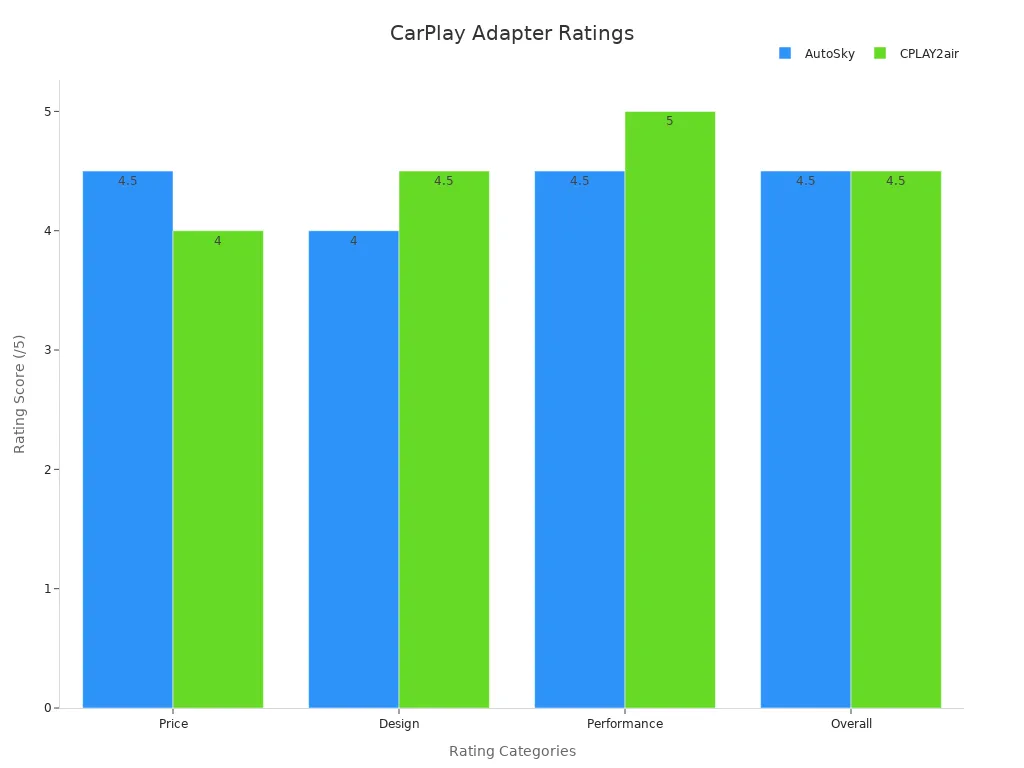
Common Problems and Fixes
Disconnections
Problem: Adapter disconnects randomly during use.
Your wireless CarPlay adapter might stop working suddenly, especially on long trips. This could happen because of old firmware, car compatibility issues, or interference from nearby devices like Wi-Fi or Bluetooth gadgets.
Fix: Update firmware, check car compatibility, and reduce interference.
To solve this, update your adapter’s firmware. Most brands offer updates online. Follow these steps:
Go to the manufacturer’s website and download the latest firmware.
Install the update by following the given instructions.
Restart the adapter and reconnect it to your car and phone.
Make sure your adapter works with your car model. If the problem continues, turn off nearby devices to avoid interference. Restarting your car’s system and phone can also help fix the issue.
Audio Delays
Problem: Sound lags during calls or music streaming.
Audio lag can be frustrating, especially when you’re on a call or listening to music. This issue is more common with older or cheaper adapters.
Fix: Use low-latency adapters like LEADSIGN or Carlinkit.
Adapters like LEADSIGN and Carlinkit are made to reduce sound delays. For example, Carlinkit 5.0 has a delay of about 800ms, which is faster than older models. Keeping your iPhone updated and closing unused apps can also help improve sound performance.
Adapter | RTT without CarPlay | RTT with Wired CarPlay | RTT with Wireless CarPlay |
|---|---|---|---|
Carlinkit 5.0 | ~300 ms | ~600 ms | ~800 ms |
Carlinkit 2.0 | ~400 ms | ~700 ms | ~1000 ms |
Battery Drain
Problem: Phone battery drains faster when connected.
Wireless connections use more power, which can make your phone’s battery run out quickly, especially on long drives.
Fix: Use a good charging cable or enable power-saving settings.
To save battery, use a certified charging cable. Look for certifications like USB-IF, UL, or MFi to ensure safety and compatibility. Turning on power-saving settings on your phone can also help. Some adapters have features to lower energy use.
Certification | Description |
|---|---|
USB-IF | Ensures the cable meets USB standards. |
UL | Confirms safety against electrical problems. |
MFi | Apple certification for iOS device compatibility. |
Tip: Resetting your adapter once in a while can improve its performance and save power.
Wireless CarPlay adapters make driving easier by removing cables. However, their performance is not always the same. Some brands, like Carlinkit and LEADSIGN, work well and are reliable. Others, like AutoSky, may have problems staying connected. Choose a CarPlay adapter based on your car, budget, and needs.
Many drivers talk about their experiences with these devices. For example:
AutoSky might freeze when connecting, but Eleacc works well for weeks.
Hieha adapters do fine with one phone but struggle with two.
When choosing a wireless CarPlay adapter, think about price, compatibility, and connection quality. Share your experience in the comments to help others pick the best one!
FAQ
How can I tell if a wireless CarPlay adapter fits my car?
Look at your car’s infotainment system details. Most adapters show supported cars on their box or website. If unsure, ask the company for help.
Why does my adapter stop working sometimes?
Old firmware or nearby devices can cause disconnections. Update your adapter and turn off extra Bluetooth or Wi-Fi gadgets to make it more stable.
Tip: Restart both your phone and adapter to fix connection problems.
Are pricey adapters a good choice?
More expensive adapters often work better with faster setups and clearer sound. If you want something dependable, spending more could be worth it.
Emoji Insight: 💡 Top adapters like LEADSIGN give BMW owners a smooth experience!
See Also
Exploring Wireless CarPlay Adapters: Benefits and Limitations
Understanding Wireless Apple CarPlay Adapters: The Real Story
Enhance Your Vehicle with Top Wireless CarPlay Adapters
Evaluating the Value of Apple CarPlay Adapters for Vehicles
Current Developments in Wireless CarPlay and Android Auto Solutions

