Best Wireless CarPlay Converter Options for 2025

Wireless CarPlay is a key feature for drivers in 2025. It connects your phone to your car without wires, making driving easier and more enjoyable. A carplay converter is now more affordable than ever, with options available for as low as $39 at Walmart or $70 on Amazon. Choosing the right adapter enhances your experience with maps, music, and calls, ensuring it works smoothly without interruptions.
Key Takeaways
Pick a wireless CarPlay adapter that works with your car and phone. This helps it run smoothly.
Find plug-and-play adapters for simple setup. These are great if you're not good with tech.
Look for adapters with extras like updates and two Bluetooth connections. These make it work better.
Things to Think About When Picking a Wireless CarPlay Adapter
Works with Your Car and Phone
Before buying, make sure the adapter fits your car and phone. Most adapters work with cars that have wired CarPlay and touch screens. For example, many Acura, Audi, and Toyota models (2016-2024) are supported. Here's a simple chart:
Car Brand | Model Years |
|---|---|
Acura | 2017-2024 |
Audi | 2017-2024 |
Toyota | 2016-2024 |
Also, check if it works with iPhones using iOS 10 to iOS 18. This helps avoid problems and keeps everything running smoothly.
Easy to Set Up
Nobody likes hard setups. Pick an adapter that’s plug-and-play. These connect through your car’s USB port and need little effort. If you’re not good with tech, choose one with clear guides or videos.
Strong Connection and Good Performance
A steady connection makes everything better. Some adapters, like CPLAY2air and Ottocast U2-AIR, connect fast and work smoothly. They keep maps, music, and calls running without stopping. Always read reviews to check how well it works.
Extra Features (e.g., updates, dual Bluetooth)
Some adapters have cool extras to improve use. Firmware updates help them work with new iOS versions. Others let you connect two devices at once. These extras can make driving more fun.
Cost and Worth
Cheap adapters are easy to find, but don’t pick just by price. Look for one that gives good value. A great adapter balances cost, quality, and features. Read reviews to find one that fits your budget and needs.
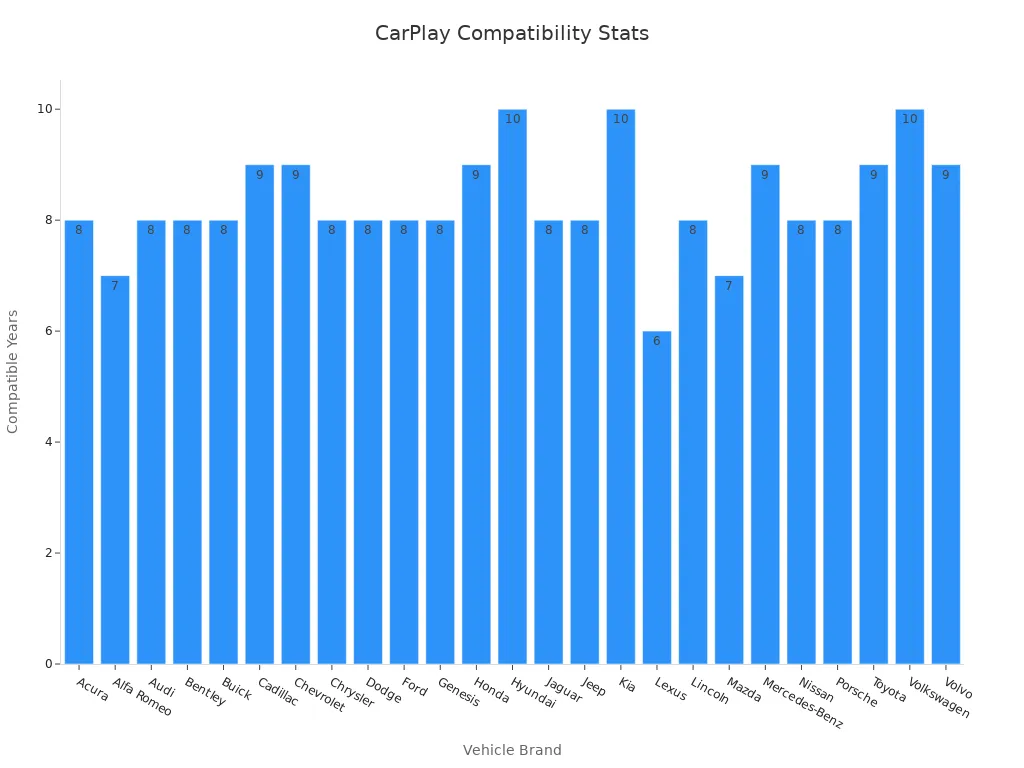
Top 10 Wireless CarPlay Adapters for 2025

Best Overall: Ottoadapter MX
The Ottoadapter MX is the top wireless CarPlay adapter. It connects automatically and has a strong, steady network. This adapter works with many car models and includes a one-year warranty. Its price is $149, but discounts can lower it to $89. The design is simple, so setting it up is easy. It also performs very well.
Feature | Details |
|---|---|
Best Overall | Ottocast Ottoadapter MX |
Price | |
Warranty | One-year warranty |
Compatibility | Works with many vehicles |
Pros | Easy setup, automatic connection, stable network |
Cons | Expensive but high-quality |
Best Value: Carlinkit 5.0 Adapter
The Carlinkit 5.0 Adapter is great for saving money. It costs only $36, making it one of the cheapest options. Even with its low price, it works well and has useful features. It’s a good pick if you want both affordability and quality.
Most User-Friendly: Carlinkit Mini 5 SE
The Carlinkit Mini 5 SE is made for easy use. Its plug-and-play setup is perfect for people who want no trouble. It’s simple to install and has a user-friendly design. This small adapter fits neatly in your car and works powerfully.
Best for Older Vehicles: LEADSIGN BMW Decoder
The LEADSIGN BMW Decoder is ideal for older BMW cars. It supports both wireless and wired CarPlay. Features include screen mirroring, GPS passthrough, and rearview video input. It’s a great way to upgrade your car’s system.
Best for Fast Connection: Carlinkit 4.0 Adapter
The Carlinkit 4.0 Adapter is built for speed. It starts up in just 29 seconds, making it super quick. Many users say it feels as fast as a wired connection. It’s great for smooth navigation and music playback.
Adapter Model | Boot Time |
|---|---|
Carlinkit 4.0 | 29 seconds |
Carlinkit 5.0 | 40 seconds |
Mini 5 SE Pro | 20 seconds |
Best for Compact Design: Carlinkit Mini 5 SE
The Carlinkit Mini 5 SE is small and easy to carry. It fits in tight spaces like a glove box or console. Even though it’s tiny, it works really well. It’s perfect for drivers who need something compact.
Fits in small spaces like glove boxes.
Lightweight and easy to carry.
Works great despite its small size.
Best for Advanced Features: LEADSIGN BMW Decoder
The LEADSIGN BMW Decoder has more than basic features. It includes screen mirroring, USB video playback, and echo cancellation. If you want extra features, this adapter is a smart choice.
Best Budget Option: Carlinkit 5.0 Adapter
The Carlinkit 5.0 Adapter is perfect for tight budgets. It’s cheap but still works well. You get reliable wireless CarPlay without spending too much money.
Best for Seamless Updates: Carlinkit Mini 5 SE
The Carlinkit Mini 5 SE stays updated with new technology. Its firmware updates keep it working with the latest iOS versions. You won’t have to worry about it becoming outdated.
Best for High-End Vehicles: LEADSIGN BMW Decoder
The LEADSIGN BMW Decoder is great for luxury cars. It works perfectly with high-end BMW models. It offers advanced features like GPS support and HD video input, making it a premium choice.
How to Install and Use a Wireless CarPlay Adapter

Step-by-Step Installation Guide
Setting up a wireless CarPlay adapter is simple. Follow these steps:
Plug in the adapter: Insert it into your car’s USB-A or USB-C port. Most adapters work with both types.
Pair your phone: Go to your phone’s Bluetooth settings and pick the adapter from the list.
Enable CarPlay: After pairing, your phone will ask to turn on CarPlay. Tap “Allow” to continue.
Test it out: Make sure maps, music, and calls work without problems.
Adapters like Carlinkit often include easy-to-follow instructions. If you’re not tech-savvy, choose a plug-and-play adapter for a hassle-free setup.
Troubleshooting Common Issues
Sometimes, issues happen. Here’s how to fix them:
Connection keeps dropping: Check that your phone’s Wi-Fi and Bluetooth are on. A strong Wi-Fi signal is important for smooth use.
Adapter isn’t showing up: Make sure it’s plugged in correctly. Try another USB port if needed.
Sound delay or bad quality: Update the adapter’s firmware. Updates fix bugs and improve how it works.
If problems don’t go away, check the manual or online help. Brands like Carlinkit provide specific troubleshooting tips for their products.
Tips for Better Performance
To get the most out of your adapter, follow these tips:
Keep it updated: Firmware updates help it work with new iOS versions and improve performance.
Place your phone nearby: Keep your phone close to the adapter for a stronger connection.
Use fewer apps: Running too many apps can slow things down. Stick to important ones like maps and music.
Tests show wireless CarPlay adapters have a delay of about 1000ms, which can affect sound. Installing it properly and updating it often can reduce delays and make driving more enjoyable.
Picking the best wireless CarPlay adapter improves your driving. Devices like Ottoadapter MX and LEADSIGN BMW Decoder are great. They provide quick connections, easy controls, and clear sound.
Check if it fits your car and is simple to use. Switching to wireless CarPlay makes driving easier, safer, and more fun. 🚗✨
FAQ
What if my car doesn’t have wired CarPlay?
You can use a device like the LEADSIGN BMW Decoder. It lets older cars have CarPlay, even without built-in support.
Tip: Look at your car’s manual or ask the maker to check if it works.
Can I use a wireless CarPlay adapter with Android phones?
Yes, some adapters work with Android Auto as well. For example, the LEADSIGN BMW Decoder supports both iPhones and Android devices.
How do I update my adapter’s firmware?
Most adapters have an app or website for updates. Plug in your adapter, follow the steps, and download the newest firmware to keep it working well.
Note: Updating often helps it work better with new phone updates.
See Also
Top Wireless Apple CarPlay Adapters for Effortless Connection
Best Reviewed Wireless Apple CarPlay Adapters for 2025
Enhance Your Vehicle with Top Wireless CarPlay Solutions
Leading Wireless Solutions for Apple CarPlay Adapters Explored
Suggested Wireless Adapters for Android Auto and Apple CarPlay

