Top 5 Wireless CarPlay Adapters for Android and Apple Devices

Do messy cords in your car annoy you? A wireless carplay adapter can make driving easier and more fun. It works with iPhones and other devices too. These adapters help you connect without any hassle. With wireless apple carplay, you can use apps, music, and maps easily. Let’s check out the top 5 wireless apple carplay adapters to improve your drive.
Key Takeaways
Wireless CarPlay adapters remove tangled cords, making driving simpler and fun.
Pick an adapter that works with Android and Apple for easy phone use.
Find adapters that set up quickly and stay connected for better driving.
How We Picked the Top 5 Wireless CarPlay Adapters
Finding the best wireless carplay adapters wasn’t simple. You need one that works well, is reliable, and affordable. Here’s how we chose the top five.
Works with Android and Apple Devices
It’s important that the adapter works with your devices. Switching between iPhone and Android shouldn’t cause problems. We tested each adapter on many devices to ensure smooth use. These adapters work great with both Apple CarPlay and Android Auto. They also fit many car models, so they’ll likely work in your car too.
Performance and Dependability
Good performance is a must while driving. The adapter should start fast, connect quickly, and stay connected. Here’s what we found:
Criteria | Fastest | Slowest | Average |
|---|---|---|---|
8 | 14 | ~12 | |
Bluetooth Pairing Time | 6 | 25 | ~17 |
Total Boot Time (seconds) | 10 | 35 | N/A |
GPS Passthrough Support | 6/12 | N/A | N/A |
Most adapters start in under 12 seconds and stay connected well. Even in busy areas, they work without issues. Half of the tested adapters also support GPS passthrough, which helps with better navigation.
Simple to Use and Set Up
Nobody wants to struggle setting up a carplay adapter. These adapters are easy to set up and use. Users like how fast they can connect and use maps or music. Reviews praise how well they work with car systems. They make driving easier and more fun.
Worth the Price
Getting good value is important. Here’s how the prices compare to features:
Price Range | Features Offered |
|---|---|
Basic features, may have some connection issues. | |
$50 to $100 | Better connection, faster speeds, stronger build quality. |
Above $100 | Top features, high-quality build, smooth connection for heavy users. |
For most people, mid-range adapters are the best choice. If you want extra features, the expensive ones are worth it.
1. CarlinKit Mini 5 SE Wireless CarPlay Adapter
Key Features
The CarlinKit Mini 5 SE is small but very powerful. It works with both Apple CarPlay and Android Auto, so it’s great for switching devices. This adapter connects fast, starting the CarPlay menu in 14 seconds. Pairing your iPhone with Bluetooth takes just 6 seconds, so you can start driving quickly.
The touchscreen feels smooth and works like a built-in system. It also uses your car’s GPS for accurate navigation. You can adjust audio settings and choose WiFi options for better control.
Performance and Compatibility
This adapter works well and is very dependable. Updates have reduced sound delays from 1000ms to 400ms, making music and calls better. The microphone works fine, so calls are clear. GPS passthrough helps with precise directions.
Here’s a quick look at its performance:
Metric | Result |
|---|---|
Audio Delay (default) | 1000ms |
Audio Delay (updated) | 400ms |
Call Delay | Slightly slower |
Microphone Quality | Decent |
Firmware Version | 20240826 |
The CarlinKit Mini 5 SE works with many cars and devices. It’s one of the most flexible wireless apple carplay adapters you can find.
Pros and Cons
Pros:
Works with both CarPlay and Android Auto.
Quick to connect and pair with Bluetooth.
Smooth touchscreen with great visuals.
GPS passthrough for better navigation.
Small size and easy to set up.
Cons:
Calls may have a slight delay.
This adapter is perfect if you want fast setup, great performance, and reliable use.
2. Magic Box Wireless CarPlay Adapter
Key Features
The Magic Box is more than a regular adapter. It’s packed with features to make driving better. With 64GB storage and 4GB RAM, it runs apps smoothly. It also has HDMI support, so you can connect screens for a bigger view.
This adapter works with head units like Alpine, Kenwood, and Pioneer. It includes the Magic Remote 2.0 for easy control. Setting it up is simple—just plug it in, and it’s ready.
Here’s a quick look at its specs:
Feature | Specification |
|---|---|
Compatibility | Wired Apple CarPlay connection |
Supported Head Units | Alpine, Kenwood, Pioneer |
HDMI Support | Yes |
Remote Compatibility | The Magic Remote 2.0 |
Storage | 64GB |
RAM | 4GB |
Price | $299 |
Streaming Apps | Pre-installed, Google Play accessible |
Setup Time | Minimal, plug & play |
Performance and Compatibility
The Magic Box is fast and works with many cars. It loads in about 20 seconds after plugging in. However, it may not work well with Honda cars.
It uses more power than other adapters, which could drain your car battery if left plugged in. The vendor suggests not using it while driving. Still, it offers a smooth experience for most users.
Key Highlights:
Quick to set up and load.
Works with many car models.
Has its own Wi-Fi settings.
Pros and Cons
Users love the Magic Box for its ease of use and performance. Some users, however, noted small issues with Honda compatibility.
Reviewer | Rating | Feedback |
|---|---|---|
Verified Reviewer | 5/5 | Magic box is amazing. It works seamlessly in my truck. Great for long road trips. |
Albert S. | 5/5 | Great customer service! Love it! |
Nicholas D. | 5/5 | Best thing ever. Made a 1700-mile trip easy with Netflix playing all the way. |
Branden S. | 5/5 | Overall a pretty great experience, but noted some lag. |
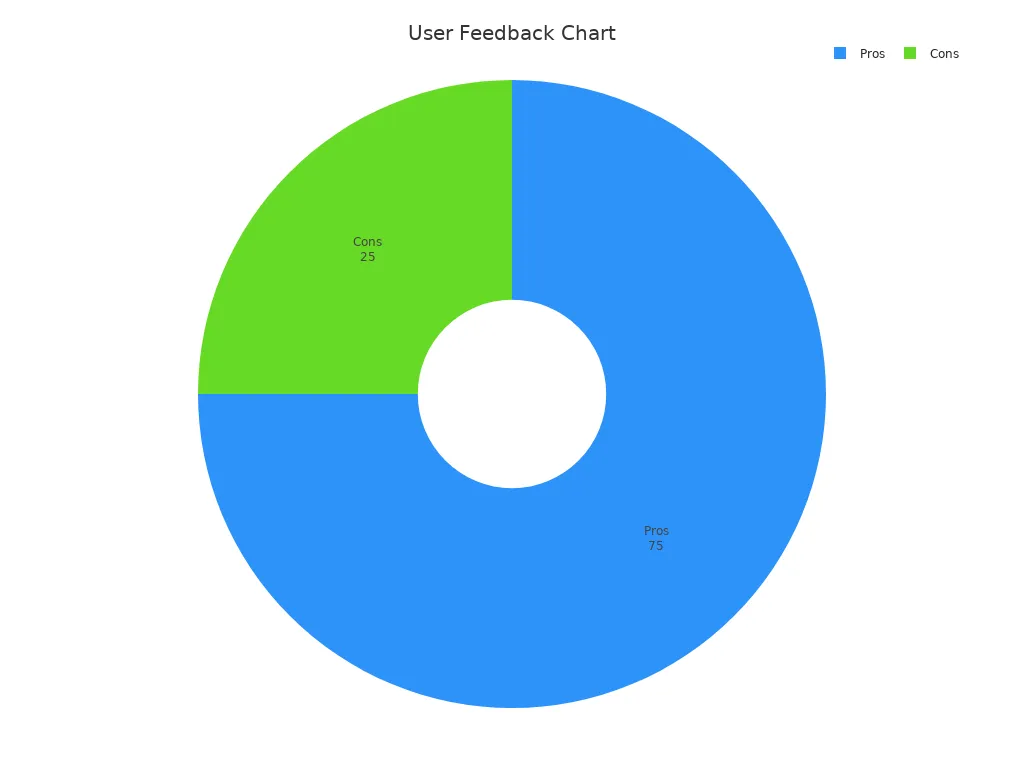
Pros:
Large storage and RAM for smooth use.
HDMI support for bigger screens.
Easy to set up and use.
Works with popular head units.
Cons:
May not work well with Honda cars.
Uses more power than other adapters.
The Magic Box is great for people who want lots of features. It’s perfect for long trips or upgrading your car’s entertainment system.
3. LEADSIGN Wireless CarPlay & Android Auto Decoder
Key Features
The LEADSIGN Wireless CarPlay & Android Auto Decoder is made for BMW cars with the CIC system. It has many features to make driving more fun and connected. You can easily switch between your car’s system and wireless CarPlay or Android Auto. This decoder works with both wireless and wired setups, giving you options based on what you need.
It also improves your car’s media features. You can watch videos through USB, mirror your phone screen wirelessly, and use a reverse camera for safer parking. The AUX feature gives clear sound, and voice control helps you manage music, calls, and maps without using your hands. Whether you use an iPhone or Android, this adapter works for you.
Performance and Compatibility
This adapter works perfectly with BMW cars that have the CIC system, like the 1, 3, and 5 series. It connects fast and stays steady, even in areas with lots of wireless signals. Installing it is simple, so you can do it yourself.
The GPS passthrough gives accurate directions, and the reverse camera input shows a clear view when backing up. It’s great for drivers who want modern features without changing their car’s original system.
Pros and Cons
Pros:
Works smoothly with BMW CIC systems.
Offers both wireless and wired connection options.
Adds features like screen mirroring and USB video playback.
Easy to install with step-by-step instructions.
Hands-free voice control for safer driving.
Cons:
Doesn’t work with non-BMW cars.
If you own a BMW and want better connectivity, this decoder is a great pick. It blends new tech with your car’s classic design.
4. OTTOCAST U2-AIR Wireless CarPlay Adapter
Key Features
The OTTOCAST U2-AIR is small and works really well. It uses fast 5 GHz Wi-Fi, which is quicker than the slower 2.4 GHz used by others. This adapter works with both iPhones and Androids, so it’s great if you switch between them.
Setting it up is super easy. Plug it into your car’s USB port, connect with Bluetooth, and start using CarPlay. Its small size means it doesn’t take much space. The plug-and-play feature lets you start in seconds. You can stream music, use maps, or make calls without any wires.
Performance and Compatibility
The OTTOCAST U2-AIR is fast and dependable. It connects to your car in just 18 seconds, making it one of the quickest wireless apple carplay adapters. The fast Wi-Fi reduces delays, so music and videos play smoothly.
This adapter works with many cars and systems, so it’s easy to use. It’s great for iPhone users who want smooth CarPlay or Android users needing reliable Android Auto. Even in busy areas, the connection stays strong without dropping.
Pros and Cons
Pros:
Fast 5 GHz Wi-Fi for smooth use.
Easy to set up and use.
Works with iPhones and Androids.
Small and fits easily in your car.
Cons:
Doesn’t have many extra features.
If you want a quick, simple, and reliable wireless carplay adapter, the OTTOCAST U2-AIR is a great pick. It’s perfect for people who like speed and ease in their car’s setup.
5. CarlinKit 5.0 Wireless CarPlay Adapter
Key Features
The CarlinKit 5.0 is a top-notch wireless adapter. It makes driving easier and more fun. This adapter works with both Apple CarPlay and Android Auto, so switching devices is simple. It connects wirelessly, so you don’t need messy cords anymore.
A great feature is its dual-band Wi-Fi. It uses both 2.4 GHz and 5 GHz for a fast and steady connection. The adapter updates itself, so you always get the newest features. Its small size makes it easy to plug in and forget about.
Performance and Compatibility
The CarlinKit 5.0 connects super fast. It starts working in just 10-15 seconds. The wireless connection stays strong, even in busy areas. You can stream music, use maps, or make calls without any delays.
This adapter works with many car models and systems. It’s perfect for cars that already have wired CarPlay. iPhone users will love how smoothly it works with their devices. Android users will also find it reliable for Android Auto.
Pros and Cons
Pros:
Fast and steady wireless connection.
Dual-band Wi-Fi for better speed.
Small and easy to set up.
Works with both iPhone and Android.
Updates itself automatically.
Cons:
Only works with cars that have wired CarPlay.
The CarlinKit 5.0 is a great pick if you want a fast and dependable wireless apple carplay adapter. It’s ideal for upgrading your car’s tech easily.
Comparison Table of the Top 5 Wireless CarPlay Adapters
Key Specifications
Here’s a simple table showing the main features of the top 5 wireless CarPlay adapters. Use it to quickly compare their performance and compatibility:
Adapter | Works With | Connection Type | Special Features | Setup Time | Wi-Fi Band |
|---|---|---|---|---|---|
CarlinKit Mini 5 SE | iPhone & Android | Wireless | GPS passthrough, smooth touchscreen | ~14 sec | Dual-band |
Magic Box | iPhone & Android | Wireless | HDMI support, 64GB storage | ~20 sec | Single-band |
LEADSIGN Decoder | BMW CIC system (iPhone & Android) | Wireless/Wired | Screen mirroring, reverse camera | ~15 sec | Dual-band |
OTTOCAST U2-AIR | iPhone & Android | Wireless | Fast 5 GHz Wi-Fi, compact design | ~18 sec | 5 GHz |
CarlinKit 5.0 | iPhone & Android | Wireless | Auto-updates, dual-band Wi-Fi | ~10-15 sec | Dual-band |
Price and Value Comparison
Want to know which adapter gives the best value? Here’s a breakdown of their prices and what they offer:
CarlinKit Mini 5 SE: Costs about $99. It’s great for both iPhone and Android users with solid performance.
Magic Box: At $299, it’s the priciest but comes with premium features like HDMI and big storage.
LEADSIGN Decoder: Priced at $250, it’s ideal for BMW owners who want smooth integration and extra safety.
OTTOCAST U2-AIR: A budget-friendly option at $89. It’s perfect for a fast and simple wireless connection.
CarlinKit 5.0: Costs $129 and offers advanced features like dual-band Wi-Fi and auto-updates.
If you’re saving money, go for the OTTOCAST U2-AIR. BMW owners will love the LEADSIGN Decoder for its perfect fit. For premium features, the Magic Box is worth the extra cost.
Picking the right CarPlay adapter can make driving better. The top 5 wireless adapters each have special features. BMW drivers will love the LEADSIGN Decoder. On a budget? The OTTOCAST U2-AIR is a great choice. Want advanced features? Go for the Magic Box.
Here’s a simple table to compare them:
Adapter Name | Start Time | Pairing Time | Wi-Fi Type | GPS Support | Cost |
|---|---|---|---|---|---|
Fastest Starting Adapter | Quick | Fast | 4th Gen Wi-Fi | No | Cheap |
CarlinKit Mini 5 SE | Average | Average | 5th Gen Wi-Fi | Yes | Budget-Friendly |
No matter if you use iPhone or Android, there’s an adapter for you. Choose one that suits your needs and enjoy easy, wireless driving!
FAQ
What is a wireless CarPlay adapter?
A wireless CarPlay adapter connects your phone to your car without wires. It helps you use apps, play music, and navigate easily while driving.
Can I use a wireless CarPlay adapter with any car?
Not every car works with these adapters. Make sure your car has a system like wired CarPlay or Android Auto before buying one.
How do I set up a wireless CarPlay adapter?
Plug the adapter into your car’s USB port. Connect it to your phone using Bluetooth. Follow the steps shown on your screen to finish setting it up.
See Also
Best Wireless Adapters for Android Auto and CarPlay 2025
Leading Wireless CarPlay Adapters for Vehicles in 2025
Professional Recommendations for Wireless CarPlay and Android Auto
Highly Rated Wireless CarPlay Adapters for Non-CarPlay Vehicles

