Top-Rated Wireless CarPlay Adapter for Android and iOS

Think about driving without messy wires everywhere. A wireless CarPlay adapter, like the CarlinKit Mini 5 SE, helps with that. It links your phone to your car easily. You can use maps, play music, and make calls. This gadget makes driving easier and more fun.
Key Takeaways
Pick a wireless CarPlay adapter that works with Android and iOS.
Find adapters with quick connections and steady performance for better use.
Choose plug-and-play models for simple setup without needing tech skills.
Key Features to Look For in a CarPlay Adapter
Compatibility with Android and iOS Devices
Picking the right adapter means checking compatibility first. Choose one that works with both Android Auto and Apple CarPlay. For instance, the Carlinkit 5.0 supports both systems, making it flexible. But remember, your car must support wired CarPlay or Android Auto for these to work. Adapters like the Ottocast U2-Air also work well with iPhones and Android phones.
Fun fact: Over 800 car brands now offer models that connect to CarPlay wirelessly or with USB. Most new cars are ready for wireless upgrades!
Connection Speed and Stability
A good connection is very important. Find adapters with fast start-up times and low delays. Here’s a simple guide:
Metric | What It Means |
|---|---|
Keeps your phone linked to your car without interruptions. | |
Boot-up Time | How quickly the adapter connects when you start your car. |
Latency | Lower latency means faster responses when using your car’s screen. |
Adapters like the CarlinKit Mini 5 SE are known for stable connections and quick responses, making driving easier.
Ease of Setup and Installation
Nobody likes a hard setup. The best adapters are plug-and-play. Just connect them to your car’s USB port, and they’re ready. Models like the CarlinKit Mini 5 SE and Ottocast U2-Air are simple to install, even for beginners.
Extra Features (e.g., voice control, updates)
Extra features make adapters even better. Many now have voice control, so you can use Siri or Google Assistant hands-free. Firmware updates are also important. These updates improve compatibility with new iOS and Android versions and add features. For example, Carlinkit often updates its adapters to fix bugs and improve performance.
Value for Money and Long-Term Use
Good adapters might cost more, but they’re worth it. Adapters like the Ottocast U2-Air are great because they remove messy wires and work smoothly. Regular updates mean you won’t need a new adapter soon. They’re a smart buy for drivers who want convenience and reliability.
Top-Rated Wireless CarPlay Adapters for 2025

CarlinKit Mini 5 SE - Best Overall
The CarlinKit Mini 5 SE is a top choice. It works with both Android and iOS devices, making it flexible. Its fast connection means no delays for music or calls. The plug-and-play setup is super easy to use. Whether you have an iPhone or Android, this adapter works great.
Ottocast U2-Air - Best for Budget
The Ottocast U2-Air is great if you want to save money. It costs only $57.99 and still works well. It supports wireless CarPlay with a steady connection. It’s perfect for cars from 2016 or newer with wired CarPlay. You don’t need to spend much for good quality.
Magic Link - Best for Universal Compatibility
Magic Link is ideal for universal use. It works with iPhones from version 5 and up. It also fits any car with wired CarPlay. Setup is quick and doesn’t need extra apps. Once connected, it works smoothly for years. It even comes with two USB cables for convenience.
Pro X10 - Best for Older Vehicles
Have an older car? The Pro X10 is made for older models. It adds wireless Apple CarPlay to cars without modern systems. It’s easy to use and connects reliably. This adapter is a great way to upgrade your car.
LEADSIGN CarPlay Decoder - Best for BMW CIC Systems
BMW owners with CIC systems will love this adapter. The LEADSIGN CarPlay Decoder works perfectly with your car’s system. You can switch between the original interface and CarPlay easily. It supports wireless and wired connections, voice control, and screen mirroring. It even plays USB videos.
CarlinKit 4.0 - Best for High-Speed Connectivity
If speed matters, the CarlinKit 4.0 is the fastest. It connects in seconds when you start your car. Its quick performance is great for drivers who value time.
Ottocast Picasou 2 - Best for Advanced Features
The Ottocast Picasou 2 has many cool features. It supports wireless CarPlay and Android Auto. It also has a built-in Android system for apps. This adapter is perfect for tech fans who want more options.
CarlinKit T2C - Best for Compact Design
Need something small? The CarlinKit T2C is compact and easy to carry. It doesn’t take up much space in your car. Even though it’s small, it works really well.
AutoSky Wireless Adapter - Best for Frequent Travelers
Travel a lot? The AutoSky Wireless Adapter is lightweight and simple to use. It reconnects automatically when you get in your car. It works with USB and USB-C ports, so it fits many cars.
CarlinKit AI Box - Best for Tech Enthusiasts
The CarlinKit AI Box is perfect for tech lovers. It turns your car’s screen into a smart device. You can stream videos, use apps, and play games. It’s more than an adapter—it’s an entertainment system for your car.
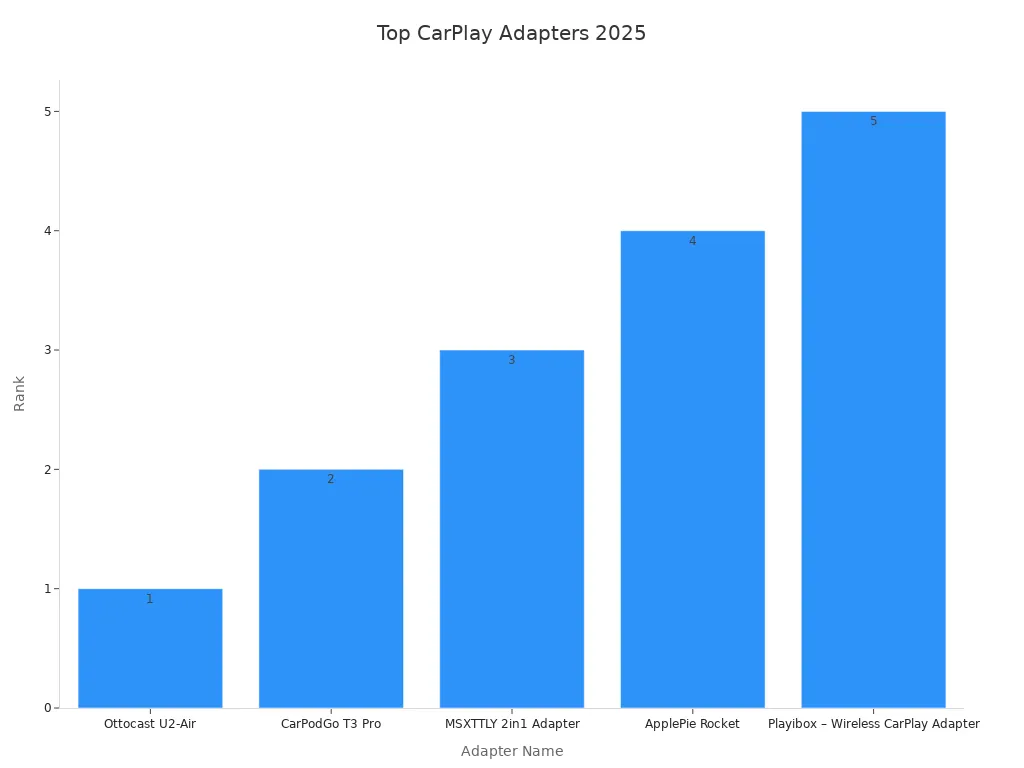
Comparison Table of Wireless CarPlay Adapters

Comparing Features Side-by-Side
Picking the best wireless adapter can be tricky. To help, here’s a simple table showing top adapters and their main features:
Adapter Name | Compatibility | Key Features | Best For |
|---|---|---|---|
CarlinKit Mini 5 SE | Android & iOS | Quick connection, easy to set up | Best overall |
Ottocast U2-Air | iOS | Low price, steady connection | Budget-friendly |
Magic Link | Android & iOS | Works with most cars, simple setup | Flexibility |
Pro X10 | iOS | Great for older cars | Older vehicles |
LEADSIGN CarPlay Decoder | BMW CIC Systems | Voice commands, mirrors your screen | BMW drivers |
CarlinKit 4.0 | Android & iOS | Super-fast connection | Speed lovers |
Ottocast Picasou 2 | Android & iOS | Advanced tools, Android apps included | Tech fans |
CarlinKit T2C | Android & iOS | Small size, easy to carry | Compact design |
AutoSky Wireless Adapter | Android & iOS | Reconnects fast, lightweight | Travelers |
CarlinKit AI Box | Android & iOS | Streams apps, entertainment features | Smart car users |
This table shows what each adapter does best. Whether you need speed, features, or compatibility, there’s an option for you.
Price and Performance Overview
Wireless adapters come in all price ranges. You don’t need to spend a lot for good quality. Here’s a quick look at prices and what they offer:
Affordable Choices: Adapters like Ottocast U2-Air cost about $57.99. They’re great for basic wireless use without spending too much.
Mid-Range Options: Adapters like CarlinKit Mini 5 SE are in this range. They balance speed, stability, and ease of use, making them worth it.
High-End Picks: Premium adapters like CarlinKit AI Box or Ottocast Picasou 2 have extra features. These include app streaming and built-in Android systems. They’re perfect for those who want more than just wireless CarPlay.
No matter your budget, there’s an adapter for you. Think about what’s most important—speed, features, or price—and pick the one that fits your needs.
Setup and Usage Tips for Wireless CarPlay
How to Set Up a Wireless CarPlay Adapter
Setting up a wireless CarPlay adapter is simple. Most adapters are plug-and-play. Just connect it to your car’s USB port. Then, follow these steps:
Turn on your car’s screen and enable Bluetooth on your phone.
Find the adapter’s name in your phone’s Bluetooth list and pair it.
After pairing, your phone will connect automatically when you start your car.
If extra setup is needed, check the user manual. Some adapters may need an app or firmware update first. Spending a few minutes on setup ensures everything works smoothly.
Optimizing Connection Performance
To get the best connection, keep your phone close to the adapter. Distance can weaken the signal. Also, limit other wireless devices in your car to avoid interference.
Keep your adapter updated. Manufacturers release firmware updates to fix bugs and improve performance. Visit their website to check for updates. Updating your phone’s system also helps keep the connection stable.
Don’t forget to clean your car’s USB port. Dust can cause problems with the adapter. A little cleaning can make a big difference.
Troubleshooting Common Issues
If your adapter isn’t working, try these fixes:
Restart your phone and the adapter.
Remove the adapter from your phone’s Bluetooth list and pair again.
Update your phone’s software to the latest version.
Check if your car’s system has the newest firmware.
If problems continue, update the adapter’s firmware. Go to the manufacturer’s website, download the update, and follow the instructions. After updating, restart the adapter and reconnect it. This often solves issues like disconnections or pairing problems.
Pro Tip: Still having trouble? Contact the manufacturer’s support team for help. They can assist with advanced fixes.
Wireless CarPlay adapters make driving easier and more fun. They are simple to use, give clear sound, and stay connected well. The CarlinKit Mini 5 SE is fast and dependable. If you need smooth connections or cool features, there’s an adapter for you. Pick the right one for your car!
FAQ
1. Can I use a wireless CarPlay adapter in any car?
No, not every car works with wireless CarPlay adapters. Your car needs a wired CarPlay system for the adapter to function.
2. How do I update my CarPlay adapter’s firmware?
Go to the maker’s website. Download the newest firmware. Follow the steps to install it on your adapter. Updates help it work better and stay compatible.
Tip: Always update your adapter for the best performance! 🛠️
3. Will a wireless CarPlay adapter drain my phone’s battery?
Yes, wireless connections use more battery than wired ones. To prevent this, keep a charger ready for long trips.
Pro Tip: Use a fast car charger to keep your phone charged! ⚡
See Also
Highly Recommended Wireless CarPlay Adapters for Non-Compatible Vehicles
Top Apple CarPlay Wireless Adapters for Your Vehicle Explored
Suggested Wireless Adapters for Android Auto and CarPlay in 2025
Best Reviewed Wireless Apple CarPlay Adapters for 2025 Vehicles
Optimal Wireless Adapters for Android Auto and CarPlay Enjoyment

