Best Wireless CarPlay Adapters for Cars Without CarPlay in 2025

Imagine driving without the hassle of messy wires or outdated systems. A carplay converter transforms your vehicle into a smart tech hub. These devices are gaining popularity in 2025 due to their quick connectivity, compatibility with a wide range of cars, and the use of AI to understand your preferences. A carplay converter not only enhances your vehicle but also elevates your overall driving experience.
Key Takeaways
Make sure the adapter works with your car and phone. Check if it matches your car model and phone system for easy use.
Pick one that's simple to set up. Many adapters just plug in and work, so you don’t need special knowledge.
Think about how well it works. Choose one that connects fast and stays steady for smooth music and maps.
What to Look for in a Wireless CarPlay Adapter
Compatibility with Your Car and Phone
Before buying, check if the adapter works with your car and phone. Some adapters are made for certain cars, while others fit many models. Make sure it supports your phone’s iOS or Android version. Look for features like app support and updates to keep it working well in the future.
Compatibility Criteria | Description |
|---|---|
Works with Your Car Model | Check if it matches your car’s system. |
Phone Operating System Support | Supports iOS or Android for smooth use. |
Stable Connection | Good adapters reduce interference and keep connections steady. |
Updates for Firmware and Software | Choose adapters with updates to improve performance. |
Easy to Set Up and Install
Plug-and-play adapters are simple to install. You don’t need special skills or help. Find your car’s USB port, plug in the adapter, and it’s ready. Fast start-up and low delay make the process smooth.
Check if your car’s system is compatible.
Turn off your car before starting.
Find the USB port in your car.
Plug the adapter into the USB port.
Performance: Speed, Stability, and Latency
Good performance is important for smooth use. Pick an adapter that starts quickly and has low delay. Stable connections let you stream music, use maps, and make calls without interruptions. Clear audio is also important for a better experience.
Price and Value for Money
Wireless adapters come at different prices. Some cost less than $50, while others with more features can cost up to $200. Compare the price and features to get the best deal.
Adapter Name | Price |
|---|---|
Car and Driver Intellidash Pro X10 | |
Teeran Wireless CarPlay Adapter | $70 |
The Magic Brand The Magic Link | $82 |
Laviay Carplay Touchscreen with 4K Dash Cam | $130 |
AutoSky Wireless CarPlay and Android Auto Adapter | $70 |
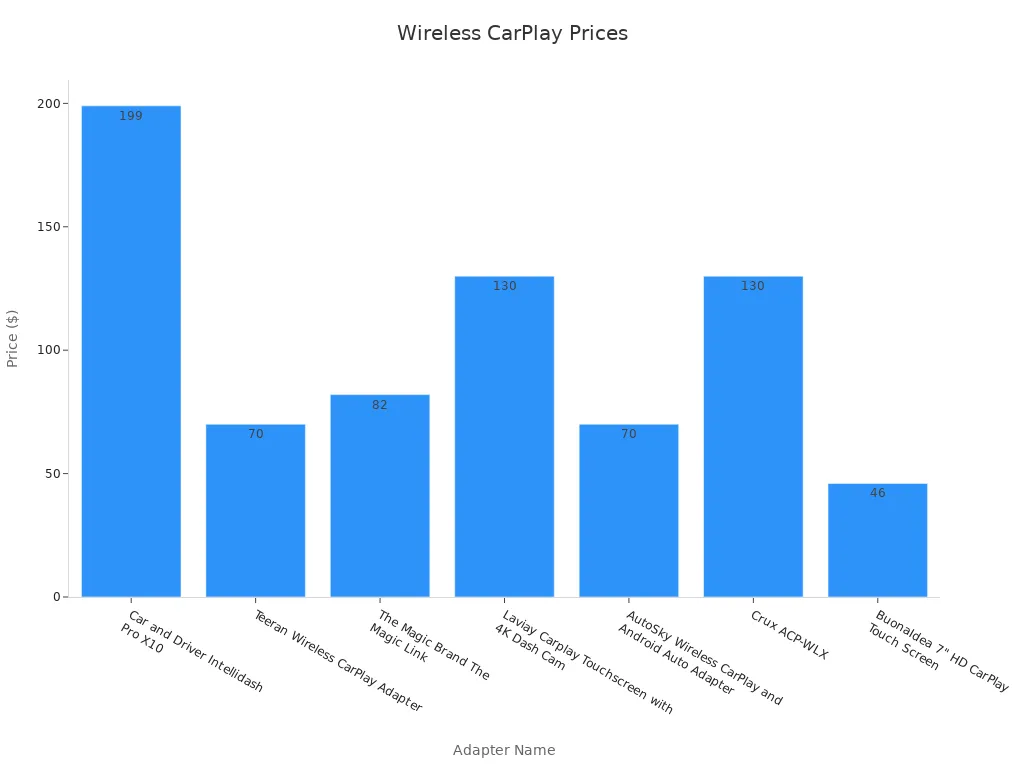
Customer Reviews and Ratings
Reviews help you learn how well an adapter works. Look for products with good ratings and happy customers. Adapters that work well most of the time are a good choice. Avoid ones with many complaints about bad connections or poor service.
User Experience | Summary |
|---|---|
Positive | |
Negative | Sometimes loses connection and needs to be replugged. |
Negative | Complaints about bad customer service and return problems. |
Top 10 Wireless CarPlay Adapters for 2025

1. Carlinkit Mini 5 SE CarPlay Adapter
This small and dependable carplay converter is popular in 2025. It starts quickly and keeps a steady connection. Its stylish look and simple setup are great. It works with both iOS and Android, making it useful for many users.
2. Ottocast U2-Air Wireless CarPlay Adapter
The Ottocast U2-Air connects fast with Bluetooth in 6 seconds. It’s a good choice if you need a quick and stable wireless carplay adapter. Its low price makes it a smart buy.
3. Carlinkit 5.0 Adapter
This carplay converter has advanced Wi-Fi features for smooth use. It streams well and helps with accurate navigation. Its GPS passthrough is helpful for long trips.
4. Magic Link Original Wireless CarPlay Adapter
The Magic Link adapter is affordable and works well. It starts in under 10 seconds and is easy to use. You’ll like its many settings for a custom experience.
5. AutoSky Wireless CarPlay Adapter
AutoSky is a budget-friendly option with good performance. It’s simple to install and works with most cars. If you want an easy carplay converter, this is a good pick.
6. Stage LinkFree Wireless CarPlay Adapter
This adapter has a clear and useful launch screen. It shows sharp visuals and helpful details. Its strong connection keeps music and calls running smoothly.
7. Rexing CPW-22 Wireless CarPlay & Android Auto Adapter
Rexing CPW-22 works with both CarPlay and Android Auto. It’s great for people who switch devices. Its GPS passthrough is a plus for better navigation.
8. Ezy Tech Wireless CarPlay Adapter
Ezy Tech balances cost and quality. It’s easy to set up and stays connected well. Its small size makes it a handy choice for any car.
9. LEADSIGN BMW CarPlay Converter
Made for BMWs, this carplay converter improves your driving. It supports both wireless and wired use. Features like screen mirroring and HD video make it top-notch for BMW drivers.
10. Carlinkit Mini 5 SE Dual USB Adapter
This adapter is great for multitasking. It has two USB ports to charge devices while using CarPlay. It’s a smart and useful tool for today’s drivers.
Ranking Criteria for 2025 Adapters
Here’s how these adapters were rated:
Criteria/Indicator
Description
Wi-Fi specifications
Adapters were checked for Wi-Fi strength, with newer ones performing better.
Boot-up times
Time taken to start ranged from 8 to 14 seconds.
Bluetooth pairing times
Bluetooth connection times ranged from 6 to 25 seconds.
GPS passthrough support
Six adapters had GPS passthrough for better navigation.
Configuration options
Some adapters offered more settings for users than others.
Launch screen quality
Launch screens varied in clarity and information shown.
Current price
Prices ranged from $40 to $80, affecting buyer decisions.
Availability
Adapter availability changed based on sales and demand.
How We Tested These Adapters
Wi-Fi and Bluetooth Performance
We checked how well these adapters used Wi-Fi and Bluetooth. A good adapter connects fast and stays linked without cutting out. The Ottocast Wireless CarPlay Dongle was impressive. It paired in six seconds and stayed steady during calls and music. Strong Bluetooth means clear sound without drops or delays.
Boot-Up Time and Connection Stability
Waiting for tech to start can be annoying. We timed how quickly each adapter turned on and stayed connected. The Ottocast booted up in under 10 seconds, which was great.
The Ottocast Wireless CarPlay Dongle starts faster than others tested. Its connection stayed stable during calls and music playback without lag.
Reliable connections are key for smooth navigation and entertainment. You’ll like an adapter that starts fast and works well during your drive.
User Experience and Interface
Easy-to-use menus make a big difference. We tested how simple it was to find apps, use features, and access Siri. Adapters with clear designs and helpful instructions scored higher. If you’re new to wireless CarPlay, these adapters make it easy to get started.
Value for Money and Overall Quality
Price is important, but performance matters too. We compared things like video sync, sound delay, and app speed to judge quality. For example, the MMB Max 5.0 CarPlay AI Box Adapter had good graphics but slow app loading. Prices ranged from $180 to $360, so pick what fits your needs. If you only need basic features, skip the expensive ones to save money.
Comparison Table of Top Wireless CarPlay Adapters
Key Features and Specifications
When picking a wireless CarPlay adapter, it’s good to know what makes each one special. Here’s a simple breakdown of the main features and specs:
Feature | Specification Range |
|---|---|
Boot-up Times | |
Android Versions | Android 9 to Android 12 |
RAM | 4GB (most) to 8GB (one) |
Storage | 64GB (most) to 128GB (one) |
Wi-Fi Specifications | Different speeds, channel widths, and standards |
HDMI Output | 4 out of 11 adapters |
Bluetooth Support | Most allow extra connections |
Video Casting Support | 4 out of 11 adapters |
FPS Display | Usually locked at 30fps |
These details show how adapters vary in speed, storage, and connection options. For example, some like the Veqotya adapter use better chips for faster performance. Others focus on being small and easy to carry.
Price Range and Value
Price is important when choosing an adapter. Most wireless CarPlay adapters cost between $50 and $200. Cheaper options, like the AutoSky adapter, work well for about $70. More expensive ones, like the Carlinkit Mini 5 SE Dual USB Adapter, cost around $200 and include extra features like two USB ports.
Think about what you need before spending more. If you want faster start times or more storage, paying extra might be worth it.
Compatibility and Performance Ratings
Not all adapters work the same with every car or phone. Some, like the Omeyo adapter, use better Wi-Fi and Bluetooth for quicker connections. Others, like the HaMeBy adapter, are small and easy to install.
The Omeyo adapter connects fast with advanced Wi-Fi and Bluetooth.
The Veqotya adapter’s A7 chip helps it run smoothly and transfer data quickly.
The HaMeBy adapter is popular for its small size and steady speed.
These features help you pick an adapter that works well with your car and gives a smooth experience.
Wireless CarPlay adapters are a great way to improve your car. They help make driving easier and safer by cutting distractions.
Research shows 10% of deadly crashes in 2012 were from distractions, and 15-20% involved using technology.
Voice controls let drivers pay more attention, making reactions faster and lowering dangers.
Choose an adapter that works with your car and budget. A small upgrade can bring big improvements!
FAQ
1. Can I use a wireless CarPlay adapter in any car?
Most adapters work if your car has a USB port and a compatible system. Check your car’s guide or the adapter details to be sure.
2. How do I update my wireless CarPlay adapter?
Connect the adapter to Wi-Fi and follow the maker’s steps. Updates help it work better and add cool features.
Tip: Updating often keeps your adapter working well with new phone software.
3. Will a wireless CarPlay adapter drain my phone battery?
Not really! These adapters use very little power. For long drives, plug your phone into the car’s USB port to keep it charged.
See Also
Top Wireless Apple CarPlay Adapters for Effortless Connection in 2025
Best Reviewed Wireless Apple CarPlay Adapters for 2025 Vehicles
Highly Rated Wireless Apple CarPlay Adapters for Non-Compatible Cars
Optimal Wireless Apple CarPlay Adapters for Cars Lacking Built-In Systems
Suggested Wireless Adapters for Android Auto and Apple CarPlay in 2025

