How to Troubleshoot a Wireless CarPlay Adapter for Your Car

A wireless CarPlay adapter makes driving more enjoyable. It links your phone to your car’s system. But, you might have problems like weak connections or pairing issues. Sometimes, Apple CarPlay may not connect correctly. These issues can stop CarPlay from working well. Simple fixes can often solve these problems.
Key Takeaways
Make sure the wireless CarPlay adapter works with your car before buying it.
Restart the adapter and your iPhone to fix connection problems fast.
Update the adapter and iPhone software to make them work better and avoid issues.
Common Problems with Wireless CarPlay Adapters

Wireless CarPlay adapters are useful but can have issues. Knowing these problems helps you fix them faster.
Connection Instability
Your wireless CarPlay might disconnect suddenly. This often happens due to weak signals or interference. Wireless CarPlay uses Wi-Fi and Bluetooth to work. If these signals are weak, the connection can fail. Other devices nearby may also mess with the signal. If the adapter is too far from the car’s receiver, it may not work well. A strong and clear signal is important for a steady connection.
Pairing Issues
Pairing your phone with the adapter can be hard sometimes. Your phone might not show up in the connection list. This can happen if the software is old or not compatible. If your phone or adapter isn’t updated, pairing might not work. Also, some adapters don’t match certain car systems. Checking if the adapter works with your car before buying can help avoid this.
Audio Lag or Sync Problems
Audio delays can ruin your CarPlay experience. You might see a video but hear the sound later. This happens because of weak wireless signals. Data takes time to travel through the connection. Fixing Wi-Fi or Bluetooth settings can help. Restarting the adapter might also solve the issue. Updating the adapter’s firmware can improve how it works.
Troubleshooting Your Wireless CarPlay Adapter

Make Sure It Works with Your Car
First, check if the adapter fits your car. Some adapters don’t work with certain cars. For example, older car systems might not show CarPlay. Use the table below to see if your car works with wireless Apple CarPlay:
Car Brand | Model Years |
|---|---|
Acura | 2017-2024 |
Audi | 2017-2024 |
BMW | 2016-2024 |
Chevrolet | 2016-2024 |
Ford | 2017-2024 |
Toyota | 2016-2024 |
If your car is listed, the adapter should work. If not, you may need a new system or adapter.
Restart the Adapter
Restarting the adapter can fix many problems. Unplug it, wait a few seconds, then plug it back in. Some adapters have a reset button. Hold it to return to factory settings. This can solve slow or dropped connections. Restarting your iPhone can also help fix connection issues.
Keep Software Updated
Old software can cause pairing or connection problems. Check for updates for your adapter. Companies release updates to make adapters work better. Also, update your iPhone’s software. New updates improve connection and reduce delays.
Fix Wi-Fi and Bluetooth Settings
Wireless CarPlay uses Wi-Fi and Bluetooth to connect. Make sure both are on and working on your iPhone. Disconnect other devices to avoid signal problems. Good adapters reconnect automatically when you start your car. If problems continue, reconnect to the adapter’s Wi-Fi manually.
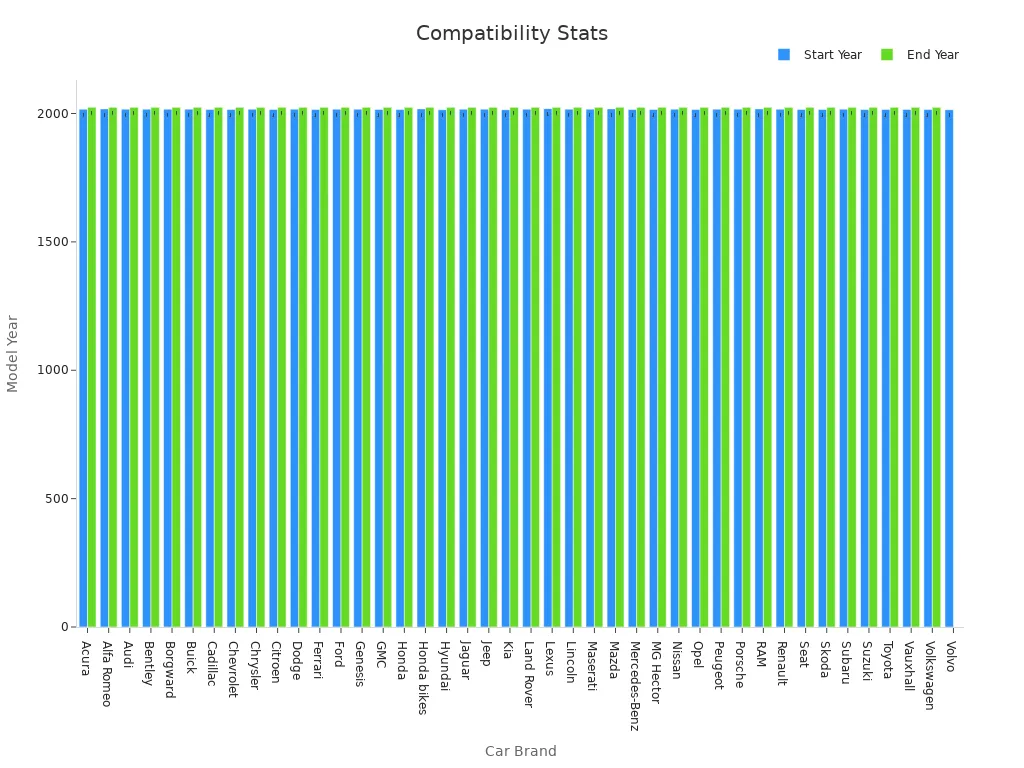
Advanced Solutions for Wireless CarPlay Issues
Check for Hardware Problems
If basic fixes don’t work, check the adapter’s hardware. Look for damage like loose wires or broken parts. Scratches or cracks can also cause problems. A damaged adapter might not connect well or stop working.
Try the adapter in another car to see if it works. If it does, your car’s system might be the issue. Use a different phone to check if your phone is the problem. These steps help you find what’s wrong.
Follow the User Manual
The user manual is helpful for fixing adapter problems. It has clear steps and pictures to guide you. If you need to reset or update the adapter, the manual explains how.
Here are some common tips from manuals:
Restart your car’s system to fix small issues.
Reset the adapter to its original settings.
Using the manual helps you fix problems faster and avoid mistakes.
Ask Customer Support for Help
If nothing works, contact customer support for help. Most companies offer support while the adapter is under warranty. But some users say support isn’t always helpful after the warranty ends.
To get better help, explain the problem clearly. Share photos or videos if you can. This helps the support team understand the issue. While it may not always fix the problem, it’s worth trying, especially for expensive adapters.
Wireless CarPlay adapters make driving better, but problems may happen. Try these tips to fix connection issues:
Reduce interference from other devices nearby.
Restart your devices if something goes wrong.
These steps improve connections and make CarPlay work smoothly.
FAQ
What can you do if your wireless CarPlay adapter isn’t found on your phone?
Restart both your phone and the adapter. Make sure Wi-Fi and Bluetooth are turned on. If it still doesn’t work, reset the adapter to its original settings.
Can a wireless CarPlay adapter work with every car?
Not every car works with wireless CarPlay. Check your car’s manual or the adapter’s details to see if they match before buying.
How do you fix audio delays during playback?
Update the adapter’s software.
Turn off other devices using Wi-Fi or Bluetooth.
Restart the adapter and reconnect your phone to improve playback.
See Also
Guide to Setting Up Your Apple CarPlay Wirelessly
Steps to Set Up a Wireless Apple CarPlay Adapter
Best Fixes for Wireless Adapter Issues with Android Auto and CarPlay
Utilizing Your Apple CarPlay Adapter for Wireless Functionality

