A Complete Guide to Apple CarPlay Adapters for Cars Without CarPlay

Think about making your older car feel modern without changing everything. That’s what a CarPlay adapter does. It connects your car to your phone, letting you use navigation, music, and calls easily.
Wireless CarPlay adapters make things even better. You can keep your phone tucked away but still use important features. This helps you stay focused and drive safely. In 2020, over 37 million cars had CarPlay, compared to only 861,000 in 2015. This shows how much drivers like this tech. Whether driving to work or going on a trip, these adapters make driving easier and safer.
Key Takeaways
Wireless CarPlay adapters update old cars by linking your phone. This lets you use maps, play music, and make calls easily.
Make sure the adapter works with your car and phone before buying. This helps avoid connection problems.
Think about how much you want to spend and what features you need. Adapters range from simple to fancy ones.
Key Features to Look for in a Wireless CarPlay Adapter

Compatibility with your car and phone
Before buying, check if the CarPlay adapter works with your car and phone. Not all adapters fit every car or smartphone. Look at the manufacturer's list to confirm compatibility. Some adapters might need updates to work smoothly. This step ensures your wireless connection works without problems.
Tips for compatibility:
Make sure your car's system supports wireless Apple CarPlay adapters.
Check if your phone's software matches the adapter's requirements.
Choose adapters that work with both CarPlay and Android Auto for more options.
Ease of setup and installation
Nobody likes a hard setup process. The best CarPlay adapters are easy to install. Most use a simple plug-and-play method. For instance, the Ottocast Mini Adapter is easy to set up and pairs automatically.
Here’s how to set up your adapter:
Plug the adapter into your car's USB port.
Turn on Bluetooth on your phone and connect it to the adapter.
Set preferences like apps and internet settings.
Enjoy wireless features!
If you have trouble, customer support can help fix issues.
Audio and video quality
A good adapter should give clear sound and sharp video. Advanced adapters use special tech to keep audio clear and reduce delays. Look for adapters with high-quality video and advanced Bluetooth for great sound. These features make music and calls better without wires.
Extra features like updates and dual phone support
Some adapters offer more than basic functions. Firmware updates keep your adapter up-to-date with new tech. Dual phone support lets you switch between two devices easily. These extras make driving more enjoyable and the adapter more useful.
Price and overall value
Wireless Apple CarPlay adapters come at different prices. Here's a quick look:
Price Range | Features and Performance |
|---|---|
Basic features, less stable connection, fewer advanced options. | |
$50 - $100 | Better connection, faster data transfer, stronger build, extra features. |
Above $100 | Top features, high-quality build, smooth connection, great for heavy users. |
Affordable options like Teeran and Autosky work well for basic needs. Premium models like the OttoCast U2-Air offer better stability and advanced features. Pick one that suits your needs and budget.
Best Wireless CarPlay Adapters in 2024

Ottocast Ottoadapter MX: Features, pros, cons, and price
The Ottocast Ottoadapter MX is a top pick for 2024. It works wirelessly with Apple CarPlay and Android Auto. This makes it a flexible choice for drivers. It connects quickly and stays stable, giving you a smooth ride.
Features:
Works with most cars and smartphones.
Lets you switch between two phones easily.
Updates keep it working well over time.
Pros:
Strong wireless connection.
Simple to set up.
Small size keeps your dashboard neat.
Cons:
Hard to find in some areas.
Current Price: $89
Carlinkit 5.0 Adapter: Features, pros, cons, and price
The Carlinkit 5.0 Adapter is easy to use and set up. It works with both iPhones and Android phones. Connecting it is quick, so you can start using it right away.
Features:
Easy plug-and-play setup.
Bluetooth for fast pairing.
Supports both CarPlay and Android Auto.
Pros:
Works smoothly with your car’s system.
Customers praise its reliability.
Cons:
Might not work with older cars.
Current Price: $58
OTTOCAST U2Air Pro: Features, pros, cons, and price
The OTTOCAST U2Air Pro is great for fast connections. It’s made for speed and efficiency, so there’s little delay when linking your phone.
Features:
Super-fast wireless connection.
Clear sound and sharp video quality.
Lightweight and compact design.
Pros:
Connects quickly.
Great sound for music and calls.
Updates improve how it works.
Cons:
Costs more than similar adapters.
Current Price: $99
Lamtto 2024 Model: Features, pros, cons, and price
The Lamtto 2024 Model is packed with extra features. It offers screen mirroring and USB media playback, making it a great addition to your car.
Features:
Mirrors your phone’s screen on your car display.
Plays videos and music through USB.
Lets you use two phones at once.
Pros:
Comes with many extra features.
Easy to install and use.
Works with many car models.
Cons:
Bigger than other adapters.
Current Price: $75
U2-AIR Wireless CarPlay Adapter: Features, pros, cons, and price
The U2-AIR Wireless CarPlay Adapter is a good mix of price and performance. It’s one of the best for daily use.
Features:
Stable wireless connection for Apple CarPlay.
Small design keeps your dashboard tidy.
Works with both CarPlay and Android Auto.
Pros:
Affordable and dependable.
Quick and easy to set up.
Customers love its performance.
Cons:
Fewer advanced features than high-end models.
Current Price: $70
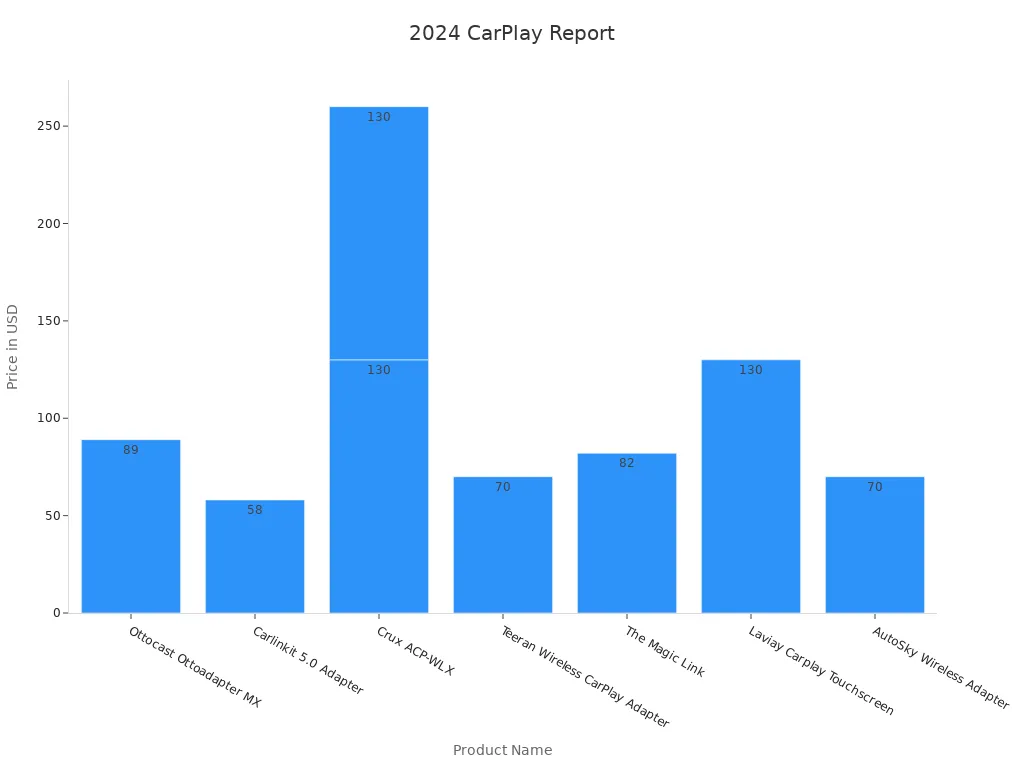
How to Pick the Best Wireless Adapter for Your Car
Think about your car's type and system
Not all adapters fit every car. Check if the adapter works with your car's system before buying. Some cars need special setups for smooth use. Adapters with quick start times and fast Bluetooth pairing, like these below, can improve your experience:
Adapter Type | Boot-up Time (seconds) | Bluetooth Pairing Time (seconds) | GPS Passthrough Support |
|---|---|---|---|
Fastest | 8 | 6 | Yes |
Average | 12 | 15 | No |
Slowest | 14 | 25 | Yes |
If your car supports both CarPlay and Android Auto, pick an adapter that works with both. This is helpful if you change phones or share the car.
Think about your budget and features you need
Your budget is important when choosing an adapter. Expensive ones often have extra features like dual phone use and updates. Cheaper ones still work well for basic wireless CarPlay. Decide what matters most—price, easy setup, or extras like screen mirroring.
Read reviews to check quality
Reviews can help you avoid bad adapters. Look for comments about connection, sound, and ease of use. Adapters with many five-star reviews are usually good. Reviews also show how well the adapter works in real life.
Check for warranty and support
A good warranty and helpful support team are important. Adapters with apps like OttoPilot make warranty claims easier. They also give quick solutions to problems. Many brands offer guarantees, showing they trust their products.
Tip: Pick an adapter with a helpful support team. They can assist if you have issues.
Wireless CarPlay adapters help make driving simple and safe. They link your phone without needing wires, giving hands-free use. Well-known choices like Ottocast U2-Air and The Magic Box suit various needs. Some have stylish looks, while others include features like Android Auto. Pick one that fits your car and daily habits.
FAQ
What makes wireless CarPlay adapters different from wired ones?
Wireless adapters connect your phone without using cables. They are easier to use and keep your car less messy compared to wired adapters.
Will a wireless CarPlay adapter work with any car?
Not every car can use these adapters. Check if your car's system matches the adapter before buying.
How can I update the firmware on my CarPlay adapter?
Most adapters update through an app or USB connection. Follow the maker's guide to keep your adapter updated.
Tip: Updating often makes your adapter work better and adds features. Always look for updates!
See Also
Exploring Apple CarPlay Adapters For Non-CarPlay Vehicles
The Complete Handbook For Wireless Apple CarPlay Adapters
A Comprehensive Buyer’s Guide To Apple CarPlay Adapters
Genuine Reviews Of Apple CarPlay Adapters For Non-Compatible Cars

